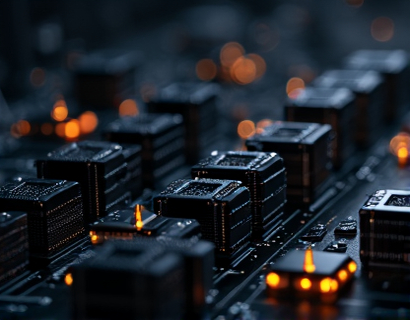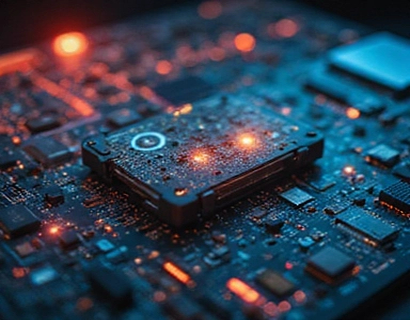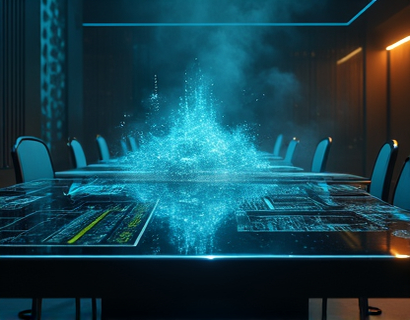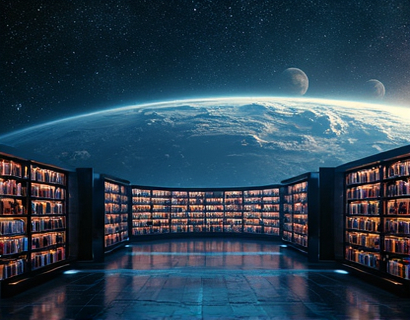Streamlining PDF Collaboration: Mastering Secure Sharing with Custom Subdomains for Businesses
In the digital age, efficient and secure document sharing has become a critical component of business operations. For professionals and organizations handling a significant volume of PDF files, finding a reliable and user-friendly solution is paramount. This article delves into a sophisticated approach to PDF collaboration, focusing on the use of custom subdomains to enhance security and productivity. By understanding how to optimize PDF document sharing, businesses can significantly boost their efficiency and maintain the integrity of their sensitive information.
Understanding the Importance of Secure PDF Sharing
PDF files are ubiquitous in professional settings, used for everything from contracts and proposals to reports and presentations. However, the ease of sharing these files also introduces risks, particularly concerning data security and access control. Traditional methods of sharing PDFs, such as email attachments or cloud storage services, often lack the granularity needed for robust security and collaboration. Custom subdomains offer a tailored solution that addresses these concerns, providing a dedicated and secure environment for file sharing.
How Custom Subdomains Enhance Security
Custom subdomains serve as a unique identifier for each shared PDF, creating a direct and secure link to the file. When a user uploads a PDF document to the platform, the system generates a personalized subdomain, such as document123.yourcustomdomain.com. This subdomain acts as a gateway, ensuring that only authorized individuals with the link can access the file. Unlike generic URLs, custom subdomains reduce the risk of unauthorized access and data breaches, as they are less likely to be guessed or misused.
Moreover, the use of custom subdomains allows for fine-grained control over access permissions. Administrators can set different levels of access, such as view-only, edit, or download, ensuring that each user has the appropriate level of interaction with the document. This level of control is crucial for maintaining the confidentiality and integrity of sensitive information.
Simplifying the Sharing Process
The process of sharing PDF files through custom subdomains is straightforward and user-friendly. Here’s a step-by-step guide to get started:
- Log in to the platform and navigate to the upload section.
- Select the PDF file you wish to share from your device.
- Upload the file, and the system will automatically generate a unique subdomain for it.
- Copy the custom URL, which will look something like document123.yourcustomdomain.com.
- Share the custom URL with your intended recipients via email, messaging apps, or any other communication channel.
This method eliminates the need for complex sharing settings or third-party tools, making it easy for users to share files quickly and securely. The platform’s intuitive interface ensures that even those with minimal technical expertise can navigate the process with ease.
Enhancing Collaboration with Custom Subdomains
Collaboration is a key aspect of modern business operations, and secure PDF sharing plays a vital role in facilitating this. With custom subdomains, multiple users can collaborate on a single document in real-time, without compromising security. Here’s how:
First, multiple users can be granted access to the same custom subdomain, each with their designated level of permission. For instance, one team member might have edit rights, while another has view-only access. This setup ensures that everyone can contribute to the document as needed, while sensitive information remains protected.
Additionally, the platform can track changes and activity on shared documents. Administrators can monitor who accessed the file, when, and what changes were made. This transparency is invaluable for maintaining accountability and ensuring that all team members are on the same page.
Optimizing Document Management with Custom Subdomains
Beyond secure sharing, custom subdomains offer significant benefits in document management. Here are some ways businesses can optimize their PDF handling processes:
- Centralized Storage: All PDF files are stored in one secure location, making it easy to manage and organize documents. This centralization reduces the risk of files being lost or scattered across multiple devices and platforms.
- Version Control: The platform can automatically manage different versions of a document, ensuring that the most up-to-date file is always accessible. This feature is particularly useful for ongoing projects where multiple iterations are common.
- Access Logs: Detailed logs of who accessed the files and when provide a clear audit trail. This is essential for compliance and security audits, as it helps track any potential security incidents.
- Integration with Other Tools: Custom subdomains can integrate seamlessly with other business tools and software, such as project management platforms and CRM systems. This integration streamlines workflows and enhances overall productivity.
User Experience and Productivity Gains
The combination of security and ease of use provided by custom subdomains translates directly into productivity gains for businesses. Here’s how:
First, the simplified sharing process saves time that would otherwise be spent on setting up complex sharing configurations or dealing with security issues. Users can focus on their core tasks, knowing that file sharing is handled efficiently and securely.
Second, the real-time collaboration features enable teams to work together more effectively. Instant access to the latest document versions and clear tracking of changes reduce delays and misunderstandings, accelerating project timelines.
Lastly, the centralized management of PDF files reduces the administrative burden on IT departments. With automated version control and access logs, there’s less need for manual interventions, allowing staff to concentrate on strategic initiatives.
Case Study: Enhancing Collaboration in a Large Enterprise
To illustrate the practical benefits of using custom subdomains for PDF collaboration, consider a large enterprise with multiple departments and a high volume of PDF document sharing. Before implementing the custom subdomain solution, the company faced challenges such as:
- Difficulty in tracking who had access to sensitive documents.
- Frequent requests for file re-sends due to lost or forgotten links.
- Inconsistent versions of documents leading to confusion and errors.
After adopting the custom subdomain approach, the enterprise experienced significant improvements:
Access control became more granular, with specific permissions set for each user or group. This reduced the risk of unauthorized access and ensured that sensitive information remained secure. The centralized platform also eliminated the need for re-sending files, as recipients could access the latest version directly through the custom URL.
Moreover, the version control feature ensured that all team members were working with the most up-to-date document, reducing errors and improving project outcomes. The integration with other business tools further streamlined workflows, leading to a noticeable increase in productivity.
Conclusion
In conclusion, custom subdomains offer a powerful solution for businesses looking to enhance their PDF collaboration and document management processes. By providing a secure, user-friendly, and efficient way to share and manage PDF files, this approach not only protects sensitive information but also boosts productivity and collaboration. As businesses continue to navigate the complexities of digital document sharing, adopting a custom subdomain strategy is a step toward achieving greater control and efficiency in their operations.