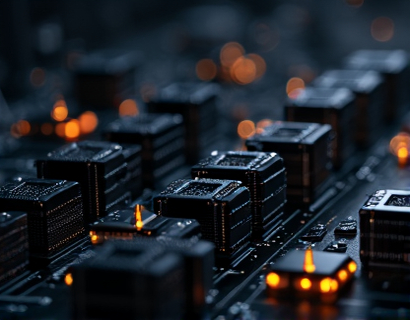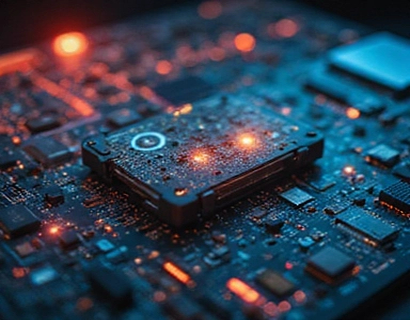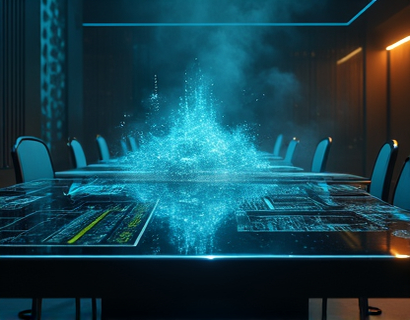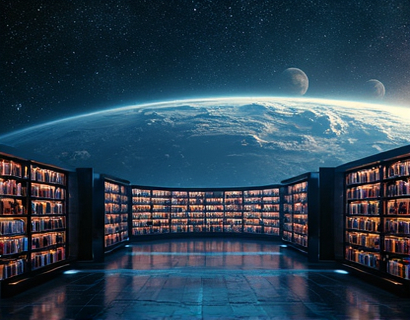Streamlining Professional PDF Collaboration: Mastering Custom Subdomain Sharing for Enhanced Workflow Efficiency
In the digital age, efficient document sharing is crucial for professionals and businesses aiming to enhance productivity and collaboration. One effective method to achieve this is through the use of a specialized platform designed for secure and streamlined PDF collaboration. This platform leverages custom subdomains to provide a unique and personalized sharing experience, ensuring that files are accessed securely and efficiently. By understanding how to utilize such a service, professionals can significantly improve their workflow and maintain the integrity of their documents.
The core functionality of this platform revolves around the ability to upload PDF files and generate personalized links through custom subdomains. For instance, if a user uploads a file named sample.pdf to the platform, the system will create a link in the format sample.pdf.customdomain.com. This link can then be shared with intended recipients, allowing them to access the document seamlessly. The use of custom subdomains not only adds a layer of professionalism but also helps in organizing and managing shared files more effectively.
Benefits of Custom Subdomain Sharing
One of the primary advantages of using custom subdomains for PDF sharing is the enhanced security it provides. Unlike generic sharing links that can be easily guessed or misused, custom subdomains offer a more secure and controlled access method. Each link is unique and directly tied to the specific document, reducing the risk of unauthorized access. This is particularly important for businesses handling sensitive information, as it ensures that only those with the correct link can view or download the file.
Another significant benefit is the ease of use. Users can quickly upload their PDF documents and generate shareable links without needing to navigate complex settings or configurations. The platform's intuitive interface guides users through the process, making it accessible even for those with minimal technical expertise. This user-friendly approach ensures that professionals can focus on their core tasks rather than getting bogged down by file-sharing intricacies.
Enhancing Collaboration with Personalized Links
The ability to generate personalized links through custom subdomains greatly enhances collaboration among team members and clients. When sharing a document, instead of sending a generic link that may be shared widely, professionals can create a unique link that is specifically for the intended recipient. This not only maintains the security of the document but also provides a clear trail of who has accessed the file. Recipients can easily bookmark or save the link for future reference, ensuring that important documents are readily available when needed.
Moreover, the platform can be integrated with existing workflows and tools, such as project management software or communication platforms. This integration allows for a smoother transition between different stages of a project, as team members can access and update documents directly from their preferred tools. The seamless integration minimizes disruptions and ensures that everyone is on the same page, fostering a more collaborative environment.
Optimizing PDF Collaboration for Efficiency
To truly optimize PDF collaboration, it is essential to consider the entire workflow from document creation to sharing and feedback. The custom subdomain approach simplifies each step of this process. When creating a PDF document, professionals can upload it to the platform and immediately generate a shareable link. This link can then be sent to team members or clients for review and feedback. The platform often includes features such as commenting and annotation tools, allowing recipients to provide detailed feedback directly on the document.
Once feedback is received, the original uploader can easily make revisions and upload the updated version, generating a new custom link for distribution. This cycle of creation, sharing, and revision is streamlined, reducing the time and effort required to manage document versions. The platform's ability to track access and changes further enhances the efficiency, as users can monitor who has viewed or edited the document and when these actions occurred.
Security Features for Sensitive Documents
Security is a paramount concern when sharing sensitive documents. The custom subdomain platform addresses this by implementing robust security measures. Each generated link can be set to expire after a specified period, ensuring that access is limited to a defined timeframe. Additionally, the platform can enforce password protection on links, adding an extra layer of security. Only those with the correct password can access the document, further reducing the risk of unauthorized access.
Another security feature is the ability to control the number of downloads allowed from a single link. This is particularly useful for documents that should not be widely distributed, such as drafts or internal reports. By limiting the number of times a document can be downloaded, professionals can ensure that sensitive information is not inadvertently shared beyond the intended audience.
Scalability and Flexibility
The custom subdomain sharing solution is designed to be scalable and flexible, accommodating the needs of both small businesses and large organizations. Whether you are sharing a single document or managing thousands of files, the platform can handle the volume without compromising performance. The scalability ensures that as your business grows, the document sharing capabilities can expand to meet new demands.
Flexibility is also a key feature, as the platform supports various file types beyond PDF, including Word documents, Excel spreadsheets, and image files. This versatility makes it a comprehensive solution for all document sharing needs. Users can upload and share different file formats using the same intuitive interface, streamlining the overall process.
Integration with Existing Tools and Services
To further enhance productivity, the custom subdomain platform can be integrated with a wide range of existing tools and services. For example, it can be connected to cloud storage solutions like Google Drive or Dropbox, allowing users to upload files directly from these services. This integration eliminates the need to transfer files manually, saving time and reducing the risk of data loss.
Additionally, the platform can integrate with popular project management tools such as Asana or Trello. This integration enables users to attach shared PDFs directly to tasks or projects, ensuring that all relevant documents are easily accessible within the project context. The seamless integration with other tools fosters a more cohesive and efficient workflow, minimizing the need to switch between multiple applications.
User Experience and Support
The user experience is a critical aspect of any document sharing platform. The custom subdomain solution is designed with a focus on simplicity and ease of use. The interface is clean and intuitive, guiding users through each step of the process. Detailed tooltips and a comprehensive help center are available to assist users who may need additional guidance.
Customer support is also a priority, with a dedicated team ready to assist with any questions or issues. Whether it's technical support or guidance on best practices for document sharing, the support team ensures that users can fully leverage the platform's capabilities. Regular updates and improvements based on user feedback further enhance the overall experience.
Conclusion
In conclusion, mastering custom subdomain sharing for PDF collaboration can significantly enhance workflow efficiency and security for professionals and businesses. By providing a secure, user-friendly, and scalable solution, this platform addresses the critical needs of modern document sharing. Whether you are sharing sensitive information or collaborating on projects, the custom subdomain approach offers a reliable and efficient method to manage your PDF files. Embracing this technology can lead to improved productivity and a more streamlined workflow, ultimately contributing to the success of your organization.