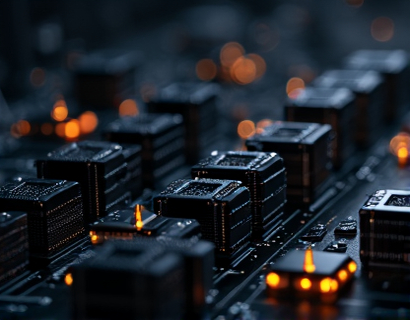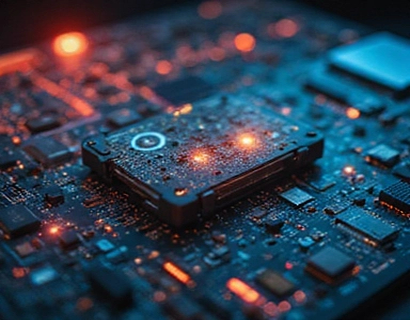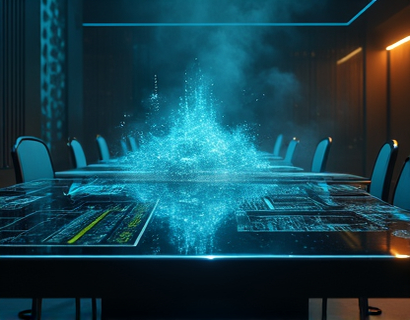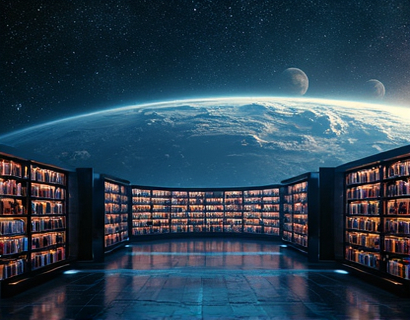Optimize PDF Collaboration: Master Custom Subdomain Sharing for Businesses and Professionals
In today's fast-paced business environment, effective collaboration is essential for success. Professionals and businesses are constantly seeking ways to enhance productivity while ensuring the security of their documents. One of the most efficient methods for sharing documents is through PDF files, which are widely used for their reliability and compatibility across various platforms. However, the traditional methods of sharing PDFs can often be cumbersome and insecure. This is where optimizing PDF collaboration through custom subdomain sharing comes into play, providing a streamlined and secure solution for professionals and businesses alike.
The Importance of PDF Collaboration
PDF files are a standard format for sharing documents due to their ability to preserve formatting and ensure that the content appears the same on any device. However, the process of sharing these files can be improved significantly. Traditional methods such as email attachments or file-sharing services often come with limitations, including file size restrictions, security concerns, and difficulties in tracking document versions. By optimizing PDF collaboration, businesses can overcome these challenges and enhance their workflow.
What is Custom Subdomain Sharing?
Custom subdomain sharing refers to the practice of creating unique links for shared documents that are hosted on a personalized subdomain. For instance, if a user uploads a PDF file named "sample.pdf," it can be shared through a link like "sample.pdf.green." This method not only makes sharing more straightforward but also adds a layer of professionalism and branding to the shared documents. Custom subdomains can be particularly beneficial for businesses looking to maintain a consistent online presence while sharing important documents.
Benefits of Using Custom Subdomain Sharing for PDF Collaboration
1. Enhanced Security
One of the primary concerns when sharing documents is security. Custom subdomain sharing provides a secure platform for uploading and sharing PDF files. By using a dedicated subdomain, businesses can implement security measures such as password protection, encryption, and access controls. This ensures that only authorized individuals can view or download the documents, reducing the risk of data breaches and unauthorized access.
2. Improved Accessibility
Custom subdomain links make it easier for colleagues, clients, and partners to access shared documents. Instead of navigating through complex file-sharing platforms or dealing with email attachments, users can simply click on a personalized link to access the PDF. This streamlined process enhances collaboration and allows for quicker decision-making.
3. Professional Branding
Using custom subdomains for sharing documents adds a layer of professionalism to your communications. Instead of generic links, personalized URLs reflect your brand and create a more cohesive experience for recipients. This can be particularly important for businesses that want to maintain a strong brand identity in all aspects of their operations.
4. Version Control
When collaborating on documents, keeping track of different versions can be challenging. Custom subdomain sharing allows users to easily update files and share new versions without changing the link. This means that all collaborators can access the most recent version of the document without confusion, ensuring that everyone is on the same page.
5. Analytics and Tracking
Many custom subdomain sharing platforms offer analytics features that allow users to track document engagement. This includes information on who accessed the document, when it was viewed, and how long it was engaged with. Such insights can be invaluable for businesses looking to understand their audience better and improve their document-sharing strategies.
How to Optimize Your PDF Collaboration with Custom Subdomain Sharing
Step 1: Choose the Right Platform
To get started with custom subdomain sharing, it is essential to choose a reliable platform that offers the necessary features for your business needs. Look for a service that provides secure file uploads, customizable subdomains, and robust sharing options. Additionally, consider the platform's user interface and ease of use, as a user-friendly service will enhance collaboration among team members.
Step 2: Upload Your PDF Files
Once you have selected a platform, the next step is to upload your PDF files. Most services allow users to drag and drop files for easy uploading. Ensure that your documents are well-organized and named appropriately to facilitate easy access and sharing.
Step 3: Generate Custom Subdomain Links
After uploading your PDF files, you can generate custom subdomain links for each document. This process typically involves selecting a unique name for the subdomain that reflects the content of the PDF. For example, if your document is a project proposal, you might choose a link like "project-proposal.pdf.green." This not only makes the link easy to remember but also provides context for the recipient.
Step 4: Share with Colleagues and Clients
With your custom subdomain links ready, you can easily share them with colleagues, clients, or partners. Whether you are sending an email, sharing on social media, or embedding the link in a presentation, custom subdomain links make it simple to direct others to your documents. Ensure that you communicate any necessary access instructions, such as passwords or permissions, to maintain security.
Step 5: Monitor Engagement and Feedback
After sharing your documents, take advantage of the analytics features offered by your chosen platform. Monitor engagement metrics to understand how recipients are interacting with your PDFs. This information can help you refine your document-sharing strategies and improve future collaborations.
Best Practices for PDF Collaboration
1. Keep Documents Organized
Maintaining an organized file structure is crucial for efficient PDF collaboration. Create folders for different projects or clients and ensure that all documents are named clearly. This will make it easier for team members to find the files they need and reduce the risk of confusion.
2. Use Clear and Concise Language
When creating PDF documents, use clear and concise language to convey your message effectively. Avoid jargon and complex terminology that may confuse recipients. A well-written document enhances understanding and facilitates better collaboration.
3. Implement Version Control Practices
To avoid confusion over document versions, establish clear version control practices within your team. This may include labeling documents with version numbers or dates and ensuring that everyone is aware of the most current version. Custom subdomain sharing can help streamline this process by allowing users to update files without changing the link.
4. Encourage Feedback
Collaboration is most effective when all parties feel comfortable providing feedback. Encourage team members and clients to share their thoughts on the documents you share. This can lead to valuable insights and improvements in your work.
5. Regularly Review Security Settings
As you share documents, regularly review the security settings of your custom subdomain links. Ensure that only authorized individuals have access to sensitive information and update passwords as necessary. This proactive approach will help protect your documents from unauthorized access.
Conclusion
Optimizing PDF collaboration through custom subdomain sharing is a game-changer for businesses and professionals seeking secure and efficient file-sharing solutions. By leveraging the benefits of custom subdomains, organizations can enhance security, improve accessibility, and maintain a professional image while sharing important documents. Implementing best practices for PDF collaboration will further streamline the process, allowing teams to work more effectively and efficiently. As the demand for secure document sharing continues to grow, mastering custom subdomain sharing will position businesses for success in an increasingly digital world.