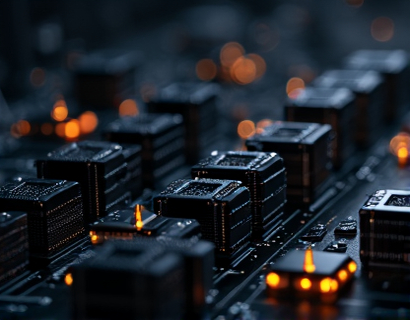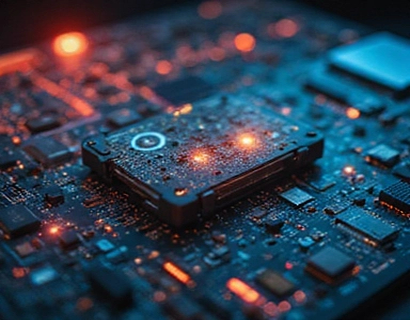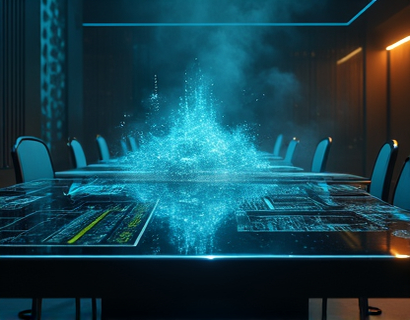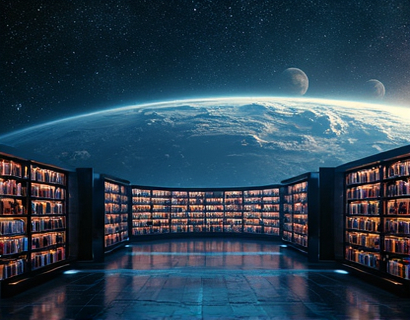Streamlining PDF Collaboration: A Guide to Secure and Efficient Sharing
In the digital age, the ability to share and collaborate on documents efficiently and securely is paramount for professionals and businesses. PDF files, being a universal format, are frequently used for sharing information, reports, and contracts. However, traditional methods of sharing PDFs often lead to security risks and inefficiencies. This article delves into a sophisticated yet user-friendly solution that streamlines PDF collaboration through custom subdomain links, enhancing both productivity and document security.
Understanding the Need for Secure PDF Sharing
The primary concern when sharing PDFs is ensuring that sensitive information remains protected from unauthorized access. Traditional sharing methods, such as email attachments or cloud storage links, can expose files to interception or unauthorized downloads. Moreover, managing multiple links and tracking who has access to what can become cumbersome. A dedicated platform for PDF sharing addresses these issues by providing a secure and organized approach to document collaboration.
Custom Subdomain Links: The Key to Secure Sharing
One of the most innovative features of this platform is the generation of custom subdomain links for uploaded PDF files. For instance, if you upload a file named sample.pdf, the platform generates a link like sample.pdf.yourcustomdomain.com. This personalized link can be shared with colleagues, clients, or partners without exposing the original file path or the platform's domain. The subdomain structure adds an extra layer of security, making it harder for unauthorized users to guess or access the link.
Generating Custom Links
The process of creating a custom link is straightforward. Users log into their account, upload their PDF files, and immediately receive a unique subdomain link. This link can be shared via email, messaging apps, or embedded in documents and websites. The simplicity of this process ensures that users can focus on collaboration without worrying about the technical aspects of file sharing.
Enhancing Collaboration with Streamlined Access
The custom subdomain links not only secure the files but also enhance collaboration. Multiple users can access the same PDF through the shared link, and the platform tracks who has viewed or downloaded the file. This feature is particularly useful for project management, where multiple team members need access to the same documents. It ensures that everyone is on the same page and reduces the risk of version control issues.
Real-Time Tracking and Control
Another significant advantage of using custom subdomain links is the real-time tracking and control over file access. Administrators can monitor who has accessed the files and when. This level of visibility is crucial for maintaining accountability and ensuring that sensitive information is only accessed by authorized personnel. Additionally, the platform allows administrators to revoke access at any time, providing complete control over document distribution.
User-Friendly Interface for Seamless Uploads
The platform's user-friendly interface makes uploading and managing PDF files a breeze. Users can upload files directly from their devices, and the platform supports various file sizes and types, ensuring compatibility with most PDF documents. Once uploaded, the files are stored securely on the platform's servers, and the custom subdomain link is generated instantly. This seamless process minimizes downtime and ensures that files are available for sharing as soon as they are uploaded.
Easy File Management
Managing multiple PDF files can be challenging, but this platform simplifies the process. Users can organize their files into folders, set permissions for each file or folder, and even schedule links to expire after a certain period. This feature is particularly useful for temporary collaborations or projects with a defined timeline. The organized structure helps maintain a clean and efficient workflow, reducing the clutter often associated with numerous file shares.
Security Measures for Peace of Mind
Security is a top priority for any file-sharing platform. This service employs robust security measures to protect uploaded PDFs. Files are encrypted both in transit and at rest, ensuring that even if the data is intercepted or accessed unauthorizedly, it remains unreadable. Additionally, the platform uses industry-standard encryption protocols to safeguard user data and maintain confidentiality.
Compliance with Industry Standards
The platform adheres to strict compliance standards, including GDPR and HIPAA, making it suitable for businesses in regulated industries. This compliance ensures that sensitive data, such as personal information and health records, is handled with the utmost care and in accordance with legal requirements. Users can trust that their documents are not only secure but also compliant with industry standards.
Integration with Existing Workflows
Integrating a new tool into existing workflows can be a barrier for adoption. However, this platform is designed to seamlessly integrate with popular productivity tools and services. Users can connect their Google Drive, Dropbox, or Microsoft OneDrive accounts to upload files directly from these services. This integration reduces the need to transfer files manually and ensures a smooth transition into the platform's ecosystem.
API and Custom Solutions
For businesses with more complex needs, the platform offers an API for custom integrations. Developers can leverage the API to build custom applications that interact with the platform, automating workflows and enhancing productivity. This flexibility makes the platform suitable for a wide range of use cases, from small teams to large enterprises with specific requirements.
Enhancing Productivity Through Streamlined Sharing
The ultimate goal of using a dedicated PDF sharing platform is to enhance productivity. By eliminating the hassle of managing multiple links and ensuring secure access, professionals can focus on their core tasks. The time saved from not having to explain complex sharing methods or deal with security breaches translates directly into increased efficiency and better outcomes.
Reducing Email Clutter
Traditional methods of sharing PDFs often result in cluttered inboxes, with multiple emails containing file attachments. The custom subdomain links provided by this platform eliminate the need for email attachments, reducing clutter and making it easier to track shared documents. Users can simply share the link in a message or post it in a collaboration tool, keeping all relevant information in one place.
Case Studies and Real-World Applications
To illustrate the benefits of this platform, consider a few real-world scenarios. A legal firm can use custom subdomain links to share sensitive case documents with clients, ensuring that only authorized individuals have access. A marketing agency can collaborate on campaign materials, with team members receiving real-time updates and access to the latest versions of PDF files. In a research institution, scientists can share large datasets and reports securely, facilitating collaborative research efforts.
Success Story: A Global Corporation
A global corporation with offices across multiple countries faced challenges in sharing confidential financial reports with international teams. By implementing the custom subdomain link feature, they were able to streamline their document sharing process. The platform's security measures ensured that sensitive information was protected, and the ease of use allowed for quick and efficient collaboration, regardless of geographical location. The result was a significant reduction in project timelines and an improvement in overall productivity.
Future Trends in PDF Collaboration
The landscape of PDF collaboration is continually evolving, with new technologies and features emerging to meet the changing needs of professionals. One trend is the integration of artificial intelligence (AI) to enhance document analysis and automation. For example, AI can automatically extract key data from PDFs and populate it into other formats, such as spreadsheets or databases, streamlining data management further.
Enhanced User Experiences
Another trend is the focus on user experience, with platforms becoming more intuitive and user-friendly. The use of drag-and-drop interfaces, real-time collaboration features, and seamless integrations with other tools is becoming the norm. These enhancements make it easier for users to adopt and utilize the platform, leading to higher adoption rates and more effective collaboration.
In conclusion, the ability to share PDF files securely and efficiently is crucial for professionals and businesses in today's digital landscape. By leveraging custom subdomain links, this platform offers a robust solution that enhances collaboration, ensures document security, and streamlines workflows. As technology continues to advance, the future of PDF collaboration looks promising, with even more innovative features on the horizon.