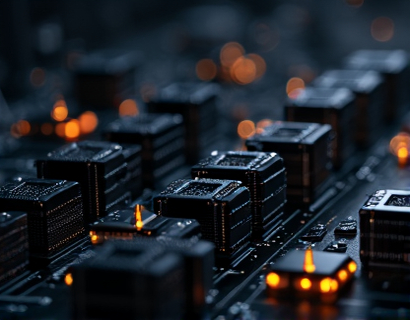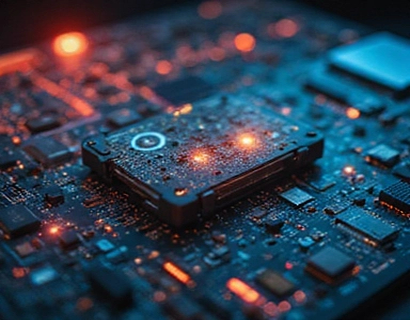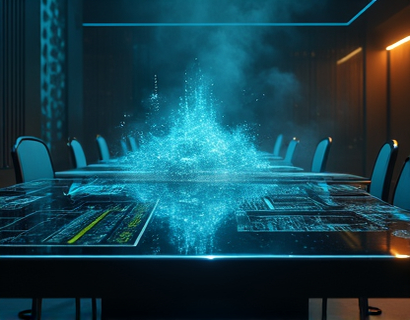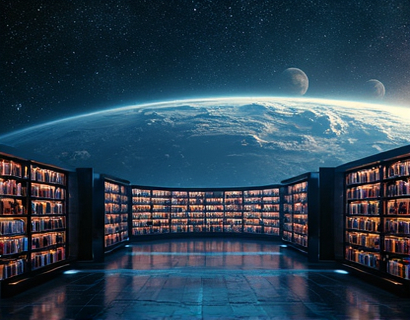Streamlining Professional PDF Sharing: Mastering Custom Subdomain Links for Enhanced Collaboration
In the digital age, efficient and secure document sharing has become a cornerstone of professional collaboration. For businesses and professionals, sharing PDF files seamlessly and securely is essential to maintaining productivity and protecting sensitive information. This article delves into the benefits and functionalities of a sophisticated platform designed to streamline PDF sharing through the use of custom subdomain links. By understanding how this service works and the advantages it offers, users can significantly enhance their document collaboration processes.
Understanding Custom Subdomain Links
Custom subdomain links provide a unique and personalized way to share files without exposing your main website or domain. When you upload a PDF file to the platform, it generates a custom URL that includes a subdomain, such as document.name.green, where name is the username or domain you choose, and green is the extension that indicates the file type. This method ensures that the link is both memorable and secure, making it ideal for sharing with colleagues, clients, or partners.
The primary advantage of using custom subdomain links is the separation they create between your main domain and the shared files. This separation not only enhances security by isolating shared documents but also provides a professional and clean way to share files. For instance, instead of sharing a long and complex URL, you can simply send sample.document.name.green, which is much easier to remember and type.
Benefits of Using Custom Subdomain Links for PDF Sharing
One of the most significant benefits of using custom subdomain links for PDF sharing is the enhanced security they offer. By generating unique URLs for each file, the platform minimizes the risk of unauthorized access. Unlike traditional sharing methods that might expose your files to a broader audience, custom subdomains ensure that only those with the specific link can access the document. This level of control is crucial for businesses handling sensitive information.
Another key benefit is the ease of use. Users can upload their PDF files through a simple and intuitive interface. Once the file is uploaded, the platform automatically creates a custom subdomain link that can be shared via email, messaging apps, or any other communication channel. This streamlined process saves time and reduces the complexity often associated with file sharing.
Simplifying Collaboration
Collaboration is a critical aspect of modern business operations, and efficient document sharing is at the heart of successful teamwork. With custom subdomain links, teams can collaborate more effectively without the hassle of managing multiple sharing methods. For example, a project manager can share a detailed report with the entire team using a single, easy-to-remember link. Team members can access the document directly from the link, reducing the need for back-and-forth emails and ensuring everyone is on the same page.
Moreover, the platform supports real-time tracking of link usage, allowing administrators to monitor who has accessed the document and when. This feature is invaluable for maintaining accountability and ensuring that sensitive information is only viewed by authorized personnel. In a collaborative environment, this level of oversight helps build trust and ensures that all team members are compliant with company policies.
Enhancing Productivity with Streamlined Sharing
Streamlining PDF sharing not only improves security and collaboration but also significantly boosts productivity. By eliminating the need for complex sharing methods and reducing the time spent on managing file access, professionals can focus more on their core tasks. The custom subdomain links provided by the platform are designed to be quick and straightforward, allowing users to share files without interruptions or delays.
For instance, consider a scenario where a marketing team needs to review and provide feedback on a new campaign document. Instead of sending multiple emails with attachments or using a cluttered shared drive, the team leader can upload the document and share a custom subdomain link. Team members can access the document directly from the link, read it, provide feedback, and submit their comments all within a few clicks. This seamless process accelerates the review cycle and keeps the project moving forward.
Integration with Existing Workflows
Another advantage of using custom subdomain links is their compatibility with existing workflows and tools. Most businesses already use various software and platforms for project management, communication, and file storage. The custom subdomain links generated by the platform can be easily integrated into these workflows without requiring significant changes. For example, a project management tool can be configured to open a custom subdomain link directly within the platform, allowing team members to access and review documents without leaving their current environment.
This integration capability ensures that the adoption of the custom subdomain link system does not disrupt established processes. Instead, it enhances them by providing a secure and efficient way to share files. Whether you are using Slack, Microsoft Teams, or another communication tool, the custom links can be shared and accessed seamlessly, maintaining the flow of work.
Ensuring Document Security
Security is a paramount concern for any business handling sensitive documents. The platform that offers custom subdomain links for PDF sharing takes this seriously by implementing robust security measures. Each custom link is generated with a unique token that expires after a set period, typically 24 hours, unless extended by the user. This token-based system ensures that even if a link is intercepted or shared unintentionally, it will become invalid after its expiration time, minimizing the risk of unauthorized access.
Additionally, the platform supports password protection for links, adding an extra layer of security. Users can choose to require a password to access the document, ensuring that only those with the correct credentials can view the content. This feature is particularly useful for highly sensitive documents that require additional verification before sharing.
Data encryption is another critical aspect of the platform's security framework. All files uploaded to the platform are encrypted both in transit and at rest, ensuring that the data remains secure from unauthorized access and breaches. This encryption standard complies with industry best practices and provides peace of mind for users handling confidential information.
Compliance and Regulatory Standards
For businesses operating in regulated industries, compliance with data protection and privacy laws is non-negotiable. The platform adheres to strict compliance standards, including GDPR, HIPAA, and others, depending on the region and industry. By using the platform, businesses can ensure that their document sharing practices meet regulatory requirements, reducing the risk of legal issues and fines.
The platform also provides detailed logs and audit trails, allowing administrators to track who accessed the documents and when. This feature is essential for maintaining compliance and demonstrating due diligence in handling sensitive information. In the event of an audit, these logs can be presented to show that appropriate measures were taken to protect data.
User Experience and Accessibility
In addition to security and efficiency, the user experience plays a crucial role in the success of any file-sharing platform. The interface for uploading and sharing PDF files is designed to be user-friendly, with clear instructions and intuitive controls. Users can upload files in a few simple steps, and the platform provides real-time feedback to ensure a smooth experience.
Accessibility is another key consideration. The platform is optimized for use across various devices, including desktops, laptops, tablets, and smartphones. This cross-device compatibility ensures that users can access and share documents anytime, anywhere, enhancing flexibility and convenience. The custom subdomain links work seamlessly on all major browsers, further enhancing the user experience.
Customization Options
To cater to the diverse needs of businesses and professionals, the platform offers customization options for the subdomain links. Users can choose a custom subdomain that reflects their brand or project, making the links more professional and memorable. For example, a law firm might use legal.consult.green for sharing legal documents, while a creative agency could use design.project.green for design files.
This customization not only adds a layer of branding to the links but also helps in organizing shared files more effectively. Users can create different subdomains for various projects or departments, making it easier to manage and track document access. This level of customization ensures that the platform can adapt to the specific needs of any organization.
Case Studies and Real-World Applications
To better understand the practical applications of custom subdomain links, let's explore a few real-world scenarios where this feature has made a significant impact.
One example is a multinational corporation with multiple departments and offices around the world. The company uses the platform to share internal reports, financial statements, and project documents securely. Each department has its own custom subdomain, such as hr.global.green for human resources and finance.corp.green for financial documents. This structure ensures that employees can access the relevant files without confusion and that sensitive information is kept within departmental boundaries.
Another scenario involves a small marketing agency that collaborates with clients on various projects. The agency uses custom subdomain links to share client presentations, campaign materials, and feedback forms. Clients receive these links via email and can access the documents directly, providing a seamless and secure experience. The agency's project manager can monitor link usage and ensure that all clients are following the agreed-upon sharing protocols.
These case studies demonstrate how custom subdomain links can be tailored to fit different business models and collaboration needs, making them a versatile tool for enhancing document sharing and collaboration.
Best Practices for Using Custom Subdomain Links
To maximize the benefits of custom subdomain links, it's essential to follow best practices for their use. Here are some recommendations:
- Use descriptive links: Choose custom subdomains that reflect the content of the document or the project it pertains to. This makes it easier for recipients to understand the purpose of the link.
- Set expiration dates: For temporary documents or time-sensitive information, set a reasonable expiration date for the link to ensure it is only accessible for a limited time.
- Use password protection when necessary: For highly sensitive documents, require a password to add an extra layer of security.
- Monitor link usage: Regularly check the usage logs to track who has accessed the documents and when. This helps in maintaining accountability and identifying any potential security issues.
- Educate team members: Ensure that all team members are aware of the secure sharing practices and understand the importance of not sharing links publicly.
By following these best practices, organizations can fully leverage the benefits of custom subdomain links while maintaining a high level of security and efficiency.
Conclusion
In conclusion, streamlining professional PDF sharing through custom subdomain links offers a powerful solution for businesses and professionals seeking to enhance collaboration and document security. The platform provides a user-friendly, secure, and efficient way to share PDF files, reducing the complexity and time associated with traditional sharing methods. By adopting this approach, organizations can improve productivity, maintain compliance, and ensure that sensitive information remains protected.
As the demand for secure and efficient document sharing continues to grow, tools like custom subdomain links will play an increasingly important role in modern business operations. By understanding and implementing these solutions, professionals can stay ahead in a competitive landscape where seamless collaboration and data security are paramount.