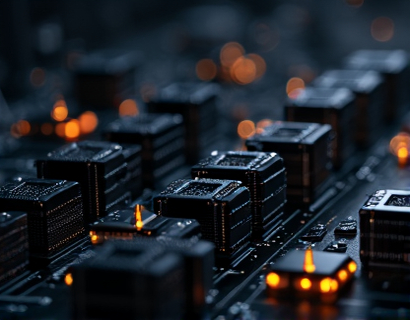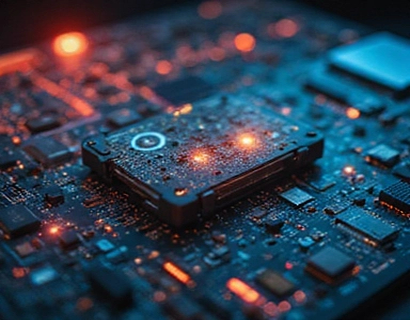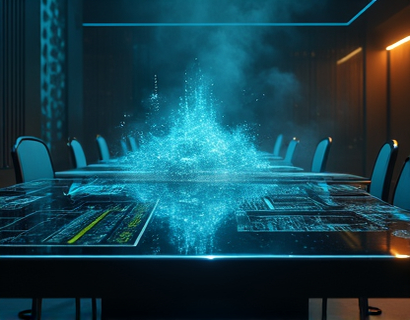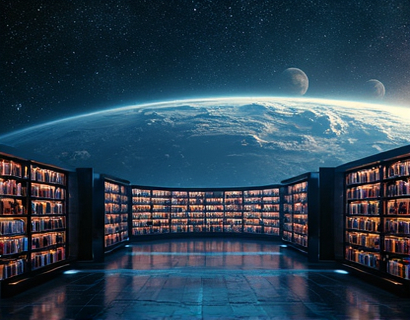Maximizing Professional Collaboration: Secure and Efficient PDF Sharing Through Custom Subdomain Links
In today's fast-paced business environment, efficient and secure document sharing is crucial for enhancing productivity and maintaining professional integrity. One of the most effective ways to achieve this is through the use of custom subdomain links for PDF file sharing. This method not only streamlines the collaboration process but also ensures that sensitive documents remain protected. This article delves into the benefits and functionalities of a user-friendly platform designed to simplify PDF sharing, focusing on how custom subdomain links can revolutionize the way professionals and businesses collaborate.
Understanding the Importance of Secure PDF Sharing
PDF files are a staple in professional communication, used for everything from contracts and proposals to reports and presentations. However, the ease of sharing PDFs also introduces significant security risks. Unsecured sharing methods can lead to unauthorized access, data breaches, and loss of confidential information. To mitigate these risks, it is essential to adopt a secure and efficient PDF sharing solution. A platform that generates custom subdomain links for each shared document provides an additional layer of security, ensuring that only intended recipients can access the files.
How Custom Subdomain Links Work
Custom subdomain links are unique URLs that direct users to a specific PDF file hosted on a secure server. When a user uploads a PDF document to the platform, the system generates a personalized link, such as document.name.customdomain.com. This link can be shared with colleagues, clients, or partners, providing a direct and secure pathway to the file. The subdomain structure ensures that the original domain remains clean and secure, while the custom subdomain acts as a controlled access point for the PDF.
Benefits of Using Custom Subdomain Links for PDF Sharing
1. Enhanced Security: Custom subdomain links add a layer of security by limiting access to the PDF file. Unlike public links that can be easily shared and potentially misused, custom links are controlled and can be revoked or modified at any time. This control minimizes the risk of unauthorized access and data breaches.
2. Streamlined Collaboration: With custom subdomain links, sharing PDFs becomes a seamless process. Users can easily send the link via email, messaging apps, or project management tools, ensuring that all team members have immediate access to the necessary documents. This efficiency reduces the time spent on back-and-forth communications and file transfers.
3. Version Control: The platform can track and manage different versions of a PDF file. When a new version is uploaded, the system updates the custom subdomain link, ensuring that all collaborators are working with the most recent document. This feature is particularly useful in dynamic projects where documents are frequently updated.
4. Access Logs and Monitoring: Administrators can monitor who accesses the shared PDFs and when. This feature is invaluable for compliance and auditing purposes, providing a clear record of document access and usage.
Setting Up Custom Subdomain Links
To begin using custom subdomain links for PDF sharing, follow these straightforward steps:
- Sign up for an account on the platform.
- Upload your PDF file using the intuitive upload interface.
- The system will generate a custom subdomain link for your file, such as document.name.customdomain.com.
- Share the custom link with your intended recipients.
- Optionally, set expiration dates or control access permissions to further enhance security.
This process is designed to be user-friendly, requiring minimal technical knowledge. Whether you are a busy professional or a small business owner, setting up custom subdomain links is a straightforward task that can significantly improve your document sharing workflow.
Integration with Existing Workflows
The platform is designed to integrate seamlessly with existing workflows and tools. For instance, it can be easily connected to popular project management software, allowing for automatic link sharing when a document is assigned to a task. This integration ensures that PDF sharing is just another seamless part of your daily operations, without the need for additional steps or tools.
Additionally, the platform supports bulk uploads, making it ideal for teams that need to share multiple documents at once. This feature saves time and reduces the administrative burden, allowing team members to focus on more critical tasks.
Enhancing Document Security
Security is a top priority when it comes to professional document sharing. The platform employs several security measures to protect your PDF files:
1. Encryption: All PDF files are encrypted both in transit and at rest, ensuring that data remains secure from interception and unauthorized access.
2. Access Controls: Users can set permissions for each custom link, such as view-only or download permissions, to control how recipients interact with the document.
3. Revocation and Expiration: Links can be revoked or set to expire after a specified period, adding an extra layer of security by limiting the window of opportunity for unauthorized access.
4. Audit Trails: The platform maintains detailed logs of who accessed the documents and when, providing a transparent and auditable record of document usage.
Case Studies and Real-World Applications
To illustrate the practical benefits of using custom subdomain links for PDF sharing, consider the following scenarios:
1. Legal Firm Collaboration: A law firm needs to share sensitive contract documents with clients and internal teams. By using custom subdomain links, the firm ensures that only authorized parties can access the files, reducing the risk of confidential information leaks.
2. Marketing Agency Workflow: A marketing agency works on multiple campaigns simultaneously, each requiring different versions of the same presentation PDF. With custom subdomain links, the agency can easily share the most up-to-date version with team members and clients, ensuring everyone is on the same page.
3. Remote Team Coordination: In a remote work setting, team members across different locations need to collaborate on a project report. Custom subdomain links provide a secure and efficient way to share the document, regardless of geographical barriers.
Best Practices for Effective PDF Sharing
To maximize the benefits of custom subdomain links for PDF sharing, consider the following best practices:
1. Use Descriptive Link Names: Choose link names that clearly indicate the content of the PDF, making it easier for recipients to understand the document's purpose.
2. Set Expiration Dates: For sensitive documents, set a reasonable expiration date to limit the time the link is active.
3. Monitor Access Logs: Regularly review access logs to identify any unusual activity or potential security issues.
4. Use Secure Connections: Ensure that all links are accessed via HTTPS to protect data during transmission.
5. Educate Team Members: Train your team on the importance of secure sharing practices and the proper use of custom subdomain links.
Conclusion
Custom subdomain links offer a robust and user-friendly solution for secure and efficient PDF sharing in professional settings. By adopting this approach, businesses and professionals can enhance collaboration, maintain document security, and streamline their workflows. The platform's intuitive design and comprehensive security features make it an invaluable tool for anyone looking to optimize their PDF sharing processes. Embrace the power of custom subdomain links and take your professional collaboration to the next level.