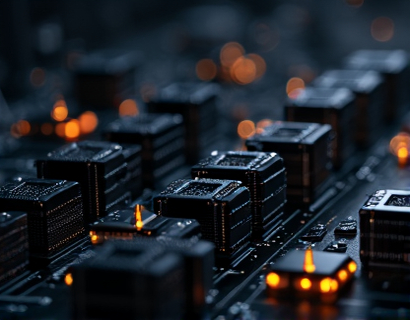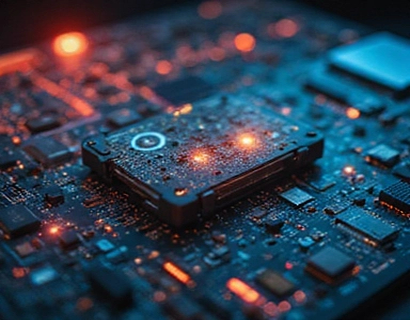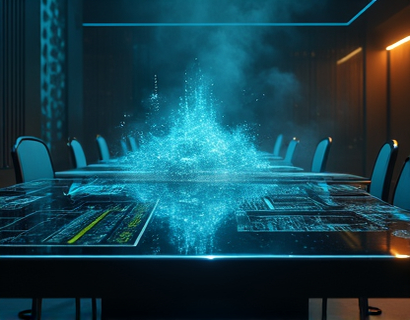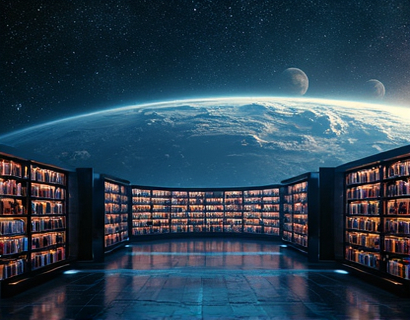Maximizing Professional PDF Collaboration with Custom Subdomain Sharing Solutions
In the modern professional landscape, efficient and secure document sharing is paramount. For businesses and individuals dealing with PDF files, finding a reliable and user-friendly platform for collaboration can significantly enhance productivity and maintain document integrity. This article delves into the benefits of utilizing a custom subdomain sharing solution for PDF file collaboration, focusing on how such a system can streamline workflows, bolster security, and optimize overall document management.
Understanding the Need for Secure PDF Collaboration
PDF files are a staple in professional environments, used for everything from contracts and proposals to reports and presentations. However, the ease of sharing these files also introduces risks, such as unauthorized access, data breaches, and version control issues. A custom subdomain sharing solution addresses these concerns by providing a dedicated, secure pathway for file access, ensuring that only intended recipients can view or edit the documents.
How Custom Subdomains Enhance Security
One of the primary advantages of using custom subdomains for PDF sharing is the enhanced security they offer. When a PDF file is uploaded to a shared platform, it is assigned a unique subdomain link, such as document.name.customdomain.com/filename.pdf. This link is generated dynamically and is not exposed to the public, reducing the risk of unauthorized access. Only those with the specific subdomain link can access the file, adding an extra layer of protection against cyber threats.
Streamlining Collaboration with Personalized Links
The use of custom subdomains simplifies the collaboration process. Instead of sharing long URLs or dealing with complex permissions settings, users can simply share a short, memorable subdomain link. This makes it easier for team members, clients, or partners to access the necessary documents without the hassle of remembering intricate web addresses. Additionally, these links can be set to expire after a certain period, ensuring that access is temporary and controlled.
User-Friendly Interface for Seamless Uploads
A robust PDF collaboration platform should offer a user-friendly interface that facilitates quick and easy uploads. Users should be able to upload PDF files directly from their devices, with support for multiple file types and large file sizes. The interface should guide users through the upload process step-by-step, ensuring that even those with minimal technical expertise can navigate the system with ease. Once uploaded, the platform should automatically generate the custom subdomain link, ready for sharing.
Version Control and Document History
In collaborative environments, managing different versions of a document can be challenging. A custom subdomain sharing solution can include version control features, allowing users to track changes and revert to previous versions if necessary. This not only helps maintain document integrity but also provides a clear history of modifications, which is crucial for compliance and audit purposes. Users can easily view who made changes, when they were made, and what specific alterations were implemented.
Access Control and Permission Management
Granular access control is essential for maintaining document security and ensuring that only authorized individuals can view or edit a file. The platform should allow administrators to set different levels of permissions for each user or group, such as view-only, comment, or edit rights. This level of control ensures that sensitive information remains protected and that collaboration is conducted within defined parameters. Users can also receive notifications when permissions are changed, adding another layer of transparency.
Integration with Existing Workflows
To maximize efficiency, a custom subdomain sharing solution should integrate seamlessly with existing workflows and tools. This includes compatibility with popular productivity software like Microsoft Office, Google Workspace, and project management tools. By integrating with these platforms, users can easily incorporate PDF collaboration into their daily tasks without disrupting their current processes. For example, a user can upload a PDF from Google Drive and share it via a custom subdomain link directly within a project management tool.
Mobile Accessibility for On-the-Go Collaboration
In today's mobile-first world, the ability to access and share PDF files on-the-go is crucial. The platform should offer a responsive design that ensures a smooth user experience across various devices, including smartphones and tablets. Users should be able to upload, share, and collaborate on PDF files using the platform's mobile app or a web browser, without compromising on functionality or security. This mobility ensures that collaboration can occur anytime, anywhere, enhancing flexibility and productivity.
Compliance and Regulatory Adherence
For businesses operating in regulated industries, compliance with data protection and privacy laws is non-negotiable. A custom subdomain sharing solution should be designed with compliance in mind, adhering to standards such as GDPR, HIPAA, and CCPA. This includes features like data encryption, audit logs, and user activity tracking. By ensuring compliance, the platform helps organizations avoid legal pitfalls and maintain the trust of their clients and partners.
Cost-Effectiveness and Scalability
While security and functionality are critical, cost-effectiveness and scalability are also important considerations. A custom subdomain sharing solution should offer flexible pricing plans that cater to different business sizes and needs. Whether a small startup or a large enterprise, users should be able to scale their usage up or down without incurring unnecessary costs. The platform should also provide detailed usage reports, allowing businesses to optimize their spending and resource allocation.
Enhancing Productivity Through Streamlined Workflows
The ultimate goal of implementing a custom subdomain sharing solution for PDF collaboration is to enhance productivity. By simplifying the process of sharing and accessing documents, teams can focus more on their core tasks rather than getting bogged down by file management issues. The streamlined workflows reduce the time spent on sharing and approving documents, leading to faster project turnaround and increased efficiency. Additionally, the centralized nature of the platform ensures that all team members are working with the most up-to-date versions of documents, minimizing errors and rework.
Case Studies and Real-World Applications
To better understand the impact of custom subdomain sharing solutions, let's consider a few real-world applications. A legal firm, for instance, can use the platform to share sensitive case documents with clients and internal teams, ensuring that only authorized individuals have access. The firm can set expiration dates for the links and monitor who has accessed the documents, maintaining confidentiality and compliance. Similarly, a marketing agency can collaborate on campaign materials, with designers and copywriters receiving access to the latest versions of PDF files through unique subdomain links. This ensures that everyone is working with the most current assets, streamlining the creative process.
Future Trends in PDF Collaboration
As technology continues to evolve, the landscape of PDF collaboration is likely to see further advancements. Artificial intelligence and machine learning can be integrated to enhance security features, such as automated threat detection and intelligent access control. The rise of blockchain technology may also offer new ways to ensure document integrity and traceability. Additionally, the integration of augmented reality and virtual reality could provide new dimensions for document visualization and collaboration, making the review and editing process more interactive and immersive.
Conclusion
In conclusion, adopting a custom subdomain sharing solution for PDF collaboration can significantly benefit businesses and professionals seeking secure and efficient document management. By enhancing security, streamlining workflows, and improving accessibility, such a platform can transform the way organizations handle PDF files. As the demand for robust and user-friendly collaboration tools continues to grow, embracing these solutions will not only optimize productivity but also safeguard sensitive information in an increasingly digital world.