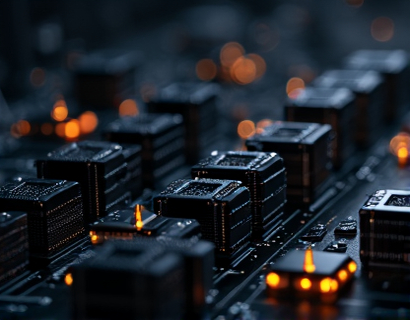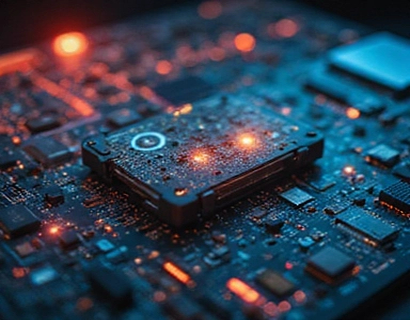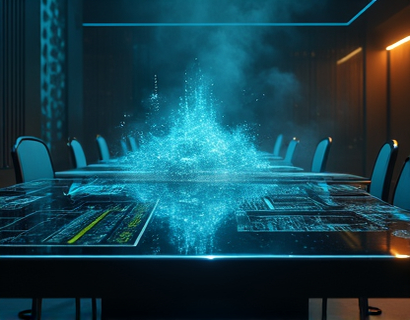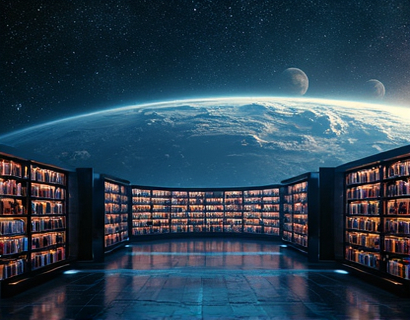Streamlining Professional PDF Collaboration: Mastering Custom Subdomain Sharing for Enhanced Workflow Efficiency
In the fast-paced world of business and professional document management, efficient and secure collaboration is paramount. One critical aspect of this process is the sharing of PDF files, which often serve as the backbone of contracts, proposals, and reports. A robust solution for PDF collaboration not only enhances productivity but also ensures the security and integrity of sensitive documents. This article delves into the benefits of using a custom subdomain sharing approach to streamline professional PDF collaboration, focusing on how this method can significantly improve workflow efficiency while maintaining top-notch document security.
Understanding Custom Subdomain Sharing
Custom subdomain sharing is a method where a unique subdomain is generated for each PDF file uploaded to a secure platform. For instance, uploading a file named sample.pdf would result in a shareable link like sample.pdf.customdomain.com. This approach offers several advantages over traditional file-sharing methods. Firstly, it provides a clear and professional URL that can be easily shared without exposing the original file path. Secondly, it enhances security by isolating each file under a unique subdomain, reducing the risk of unauthorized access.
Enhancing Workflow Efficiency
The primary goal of implementing custom subdomain sharing in PDF collaboration is to streamline the workflow. By generating personalized links for each PDF, users can share documents with colleagues, clients, or partners without the need for complex sharing settings or additional software. This simplicity ensures that files are accessible quickly and efficiently, reducing the time spent on setting up shares and resolving access issues. For teams working on multiple projects simultaneously, this method allows for seamless handoff of documents, ensuring that everyone has the most up-to-date version at their fingertips.
Security Features
Security is a top priority in professional document sharing. Custom subdomain sharing platforms employ robust security measures to protect sensitive information. Each subdomain link can be set to expire after a certain period, ensuring that shared documents are not accessible indefinitely. Additionally, permissions can be finely tuned, allowing the owner to control who can view or edit the document. This level of control is crucial in maintaining the confidentiality and integrity of business-critical files.
User-Friendly Interface
One of the key benefits of using a custom subdomain sharing service is its user-friendly interface. Uploading PDF files is straightforward, requiring only a few clicks. Once a file is uploaded, the platform automatically generates a unique subdomain link. This link can be copied and shared via email, messaging apps, or embedded in documents and presentations. The simplicity of the process means that even users with minimal technical expertise can effectively share and collaborate on PDF files without encountering obstacles.
Scalability and Flexibility
Businesses of all sizes can benefit from custom subdomain sharing. For small teams, the ability to quickly share files without setting up complex permissions is invaluable. As organizations grow, the scalability of the platform ensures that it can handle an increasing number of files and users without compromising performance. The flexibility to customize sharing settings for each document means that workflows can be tailored to specific needs, whether it's a one-time project or ongoing collaboration.
Integration with Existing Tools
Modern PDF collaboration platforms are designed to integrate seamlessly with other tools and services commonly used in professional settings. This includes cloud storage solutions like Google Drive and Microsoft OneDrive, project management tools like Trello and Asana, and communication platforms such as Slack and Microsoft Teams. By integrating with these tools, users can create a cohesive workflow where PDF files can be easily accessed and managed from a central location, further enhancing efficiency.
Case Studies and Real-World Applications
To illustrate the practical benefits of custom subdomain sharing, consider a few real-world scenarios. In a legal firm, attorneys can share confidential case documents with clients and paralegals using unique subdomain links. This ensures that sensitive information is accessed only by authorized personnel, reducing the risk of data breaches. In a marketing agency, designers and copywriters can collaborate on campaign materials by sharing PDF proofs through custom links, streamlining the review and approval process. For remote teams, this method facilitates smooth collaboration across different time zones and locations, ensuring that everyone is on the same page.
Best Practices for Effective PDF Sharing
To maximize the benefits of custom subdomain sharing, it's essential to follow best practices. First, always use strong, unique passwords for account security. Second, set expiration dates for shared links to control access duration. Third, regularly review and revoke links that are no longer needed. Fourth, utilize the permission settings to grant appropriate access levels to different users. By adhering to these practices, users can maintain a high level of security and efficiency in their PDF sharing processes.
Conclusion
Custom subdomain sharing represents a significant advancement in professional PDF collaboration. By providing a secure, user-friendly, and scalable solution, it addresses the critical needs of businesses and professionals seeking to enhance their workflow efficiency. As organizations continue to embrace digital transformation, the ability to securely and efficiently share documents is more important than ever. Embracing custom subdomain sharing is a step towards a more streamlined, secure, and productive collaborative environment.