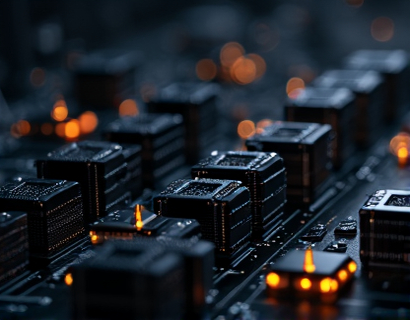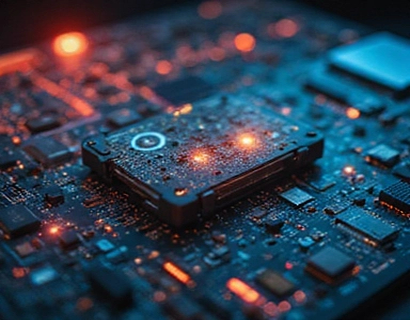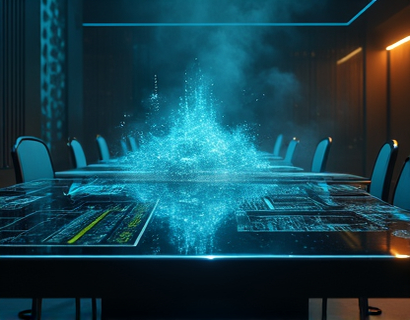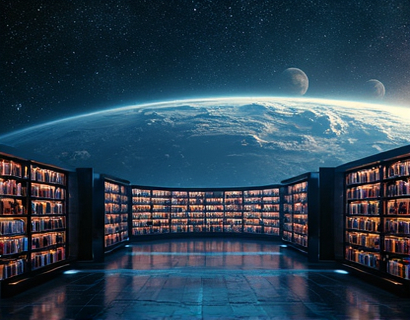Maximizing Professional PDF Collaboration: Mastering Custom Subdomain Sharing for Enhanced Workflow Efficiency
In today's fast-paced business environment, efficient document collaboration is crucial for maintaining productivity and ensuring the security of sensitive information. One effective method to achieve this is through the use of custom subdomain sharing for PDF files. This approach not only streamlines workflows but also enhances security, making it an indispensable tool for professionals and businesses alike. This article delves into the benefits and implementation of custom subdomain sharing, providing insights into how it can transform your document collaboration processes.
Understanding Custom Subdomain Sharing
Custom subdomain sharing involves generating unique URLs that direct to uploaded PDF files, using a subdomain specific to the user or organization. For instance, uploading a file named sample.pdf to a platform results in a shareable link like sample.pdf.mycustomdomain.com. This method offers several advantages over traditional sharing methods, such as direct file links or cloud storage shares.
Enhanced Security
One of the primary benefits of custom subdomain sharing is the enhanced security it provides. By using a subdomain, the link is less likely to be exposed to unauthorized users. Unlike direct links that can be easily shared and potentially misused, custom subdomains offer a layer of protection. Additionally, platforms that support this feature often include options for setting expiration dates on links, further reducing the risk of unauthorized access.
Streamlined Workflow
Custom subdomain sharing simplifies the process of sharing PDF files, making it more efficient and user-friendly. Instead of sending multiple emails with attachments or using complex cloud storage links, users can simply share a concise URL. This not only saves time but also reduces the likelihood of errors in file sharing. For teams working on collaborative projects, this streamlined approach ensures that everyone has immediate access to the necessary documents, enhancing overall productivity.
Implementing Custom Subdomain Sharing
To implement custom subdomain sharing, follow these steps to set up a secure and efficient file-sharing system:
- Choose a reliable platform that supports custom subdomain sharing for PDF files. Ensure the platform has a good reputation for security and user-friendly features.
- Upload your PDF files to the platform. Most services allow you to upload files directly or via drag-and-drop functionality.
- Generate a custom subdomain link for each PDF file. The platform should provide an option to create a unique URL, such as document.name.yourcustomdomain.com.
- Share the custom link with your intended recipients. This can be done via email, messaging apps, or project management tools.
By following these steps, you can ensure that your PDF files are shared securely and efficiently, without compromising on accessibility.
Benefits for Businesses
For businesses, custom subdomain sharing offers numerous advantages that can significantly impact operational efficiency:
- Enhanced Collaboration: Teams can collaborate in real-time on documents, regardless of their physical location. This is particularly beneficial for remote teams or organizations with multiple offices.
- Improved Security: By using custom subdomains, businesses can protect sensitive information from being exposed to unauthorized users. This is crucial for industries handling confidential data.
- Reduced Email Clutter: Instead of sending multiple emails with file attachments, a single custom link can replace all shared files, reducing email clutter and making it easier to track document versions.
- Version Control: Many platforms offer version history, allowing users to revert to previous versions of a document if needed. This feature is invaluable for maintaining document integrity and accountability.
Best Practices for Effective Sharing
To maximize the benefits of custom subdomain sharing, adhere to these best practices:
- Use descriptive and clear link names to make it easy for recipients to understand the content of the shared document.
- Set appropriate permissions and access controls to ensure only authorized users can view or edit the file.
- Utilize expiration dates for links to control the duration of access and enhance security.
- Regularly review and clean up shared links to maintain an organized sharing environment.
- Provide clear instructions to recipients on how to access and use the shared documents.
Integration with Existing Workflows
Integrating custom subdomain sharing into existing workflows can be seamless with the right tools and strategies:
First, select a platform that integrates well with your current tools and systems. Many platforms offer APIs and plugins that facilitate integration with popular project management and communication tools. This ensures a smooth transition and minimizes disruption to your existing processes.
Next, train your team on how to use the new sharing method effectively. Providing a brief tutorial or creating a guide can help ensure everyone understands the benefits and proper usage. Encourage feedback to continuously improve the sharing process.
Finally, monitor the usage and impact of custom subdomain sharing on your team's productivity and document security. Use analytics tools if available to track metrics such as link usage, access attempts, and sharing frequency. This data can help identify areas for improvement and demonstrate the value of the new sharing method to stakeholders.
Case Study: Enhancing Workflow Efficiency
Consider a marketing agency that frequently collaborates on client projects involving numerous PDF documents, such as brochures, presentations, and reports. Before implementing custom subdomain sharing, the team relied on email attachments and cloud storage links, leading to cluttered inboxes and occasional file loss.
By adopting custom subdomain sharing, the agency streamlined its document workflow. Each project now has a dedicated subdomain for sharing documents, making it easy for team members to access the necessary files from anywhere. The agency reported a 30% reduction in time spent searching for files and a significant decrease in miscommunication due to outdated links.
Moreover, the enhanced security features of the platform provided peace of mind, especially when dealing with sensitive client information. The agency's clients appreciated the secure and efficient sharing method, leading to positive feedback and increased trust.
Conclusion
Custom subdomain sharing is a powerful tool for professionals and businesses looking to enhance their document collaboration workflows. By providing a secure, efficient, and user-friendly method for sharing PDF files, it addresses key challenges in modern work environments. Implementing this approach can lead to improved productivity, better security, and a more streamlined collaboration process. As businesses continue to evolve, embracing such innovative solutions will be essential for staying competitive and efficient.