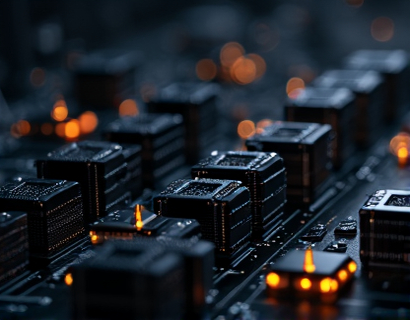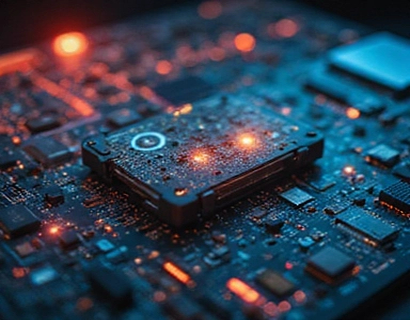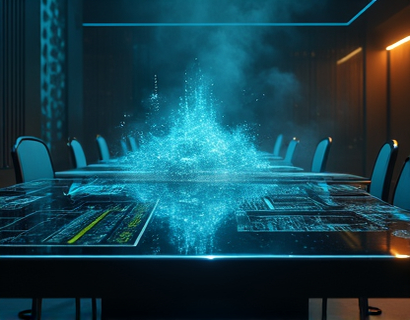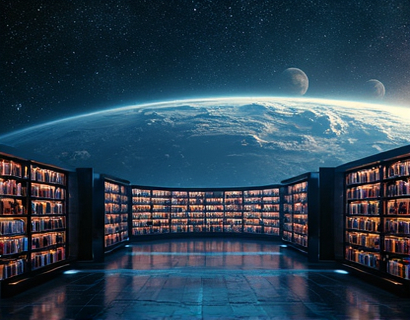Streamlining PDF Collaboration: The Power of Custom Subdomain Sharing
In the digital age, efficient and secure document collaboration is paramount for professionals and businesses. One effective method to achieve this is through the streamlined sharing of PDF files using custom subdomain links. This approach not only enhances productivity but also ensures document security, making it an ideal solution for those in need of a reliable file-sharing platform.
PDF files are a staple in professional environments, used for everything from contracts and proposals to reports and presentations. However, sharing these files can often be cumbersome, especially when dealing with multiple recipients or sensitive information. Traditional methods of sharing, such as email attachments or cloud storage links, can be prone to security risks and lack the necessary control over access. This is where custom subdomain sharing comes into play, offering a robust and user-friendly solution.
Understanding Custom Subdomain Sharing
Custom subdomain sharing involves generating a unique subdomain link for each PDF file uploaded to a specialized platform. For instance, uploading a file named sample.pdf would result in a shareable link like sample.pdf.customshare.com. This method allows users to share their documents without exposing the original file path or domain, adding an extra layer of security.
The process is straightforward: users log into the platform, upload their PDF files, and are immediately provided with a personalized subdomain link. These links can be shared via email, messaging apps, or any other communication channel, ensuring that only those with the link can access the document. This approach minimizes the risk of unauthorized access and maintains the integrity of sensitive information.
Benefits of Custom Subdomain Sharing
One of the primary advantages of using custom subdomain sharing is the enhanced security it provides. Unlike standard URLs that reveal the file's location on a server, custom subdomains mask this information, making it difficult for unauthorized users to guess or access the file. This is particularly crucial for businesses handling confidential or proprietary information.
Another significant benefit is the ease of use. Users do not need to have technical knowledge to share files securely. The platform's intuitive interface guides users through the upload and sharing process, ensuring a seamless experience. This user-friendliness makes it accessible to professionals of all technical backgrounds, from busy executives to IT professionals.
Enhancing Collaboration with Custom Links
Custom subdomain links facilitate better collaboration among team members, clients, and partners. When sharing a document, you can control who has access and for how long. This level of control is essential in collaborative environments where multiple parties need to review and provide feedback on a document.
For example, a project manager can share a project plan PDF with the entire team using a custom link, ensuring that everyone has the latest version without the risk of version control issues. Team members can access the document, make notes, and submit their feedback directly through the platform, streamlining the review process and improving overall efficiency.
Integration with Existing Workflows
Integrating custom subdomain sharing into existing workflows is relatively simple. Most platforms offer APIs and integrations with popular productivity tools like Microsoft Office, Google Workspace, and project management software. This allows for a smooth transition and minimal disruption to current processes.
For instance, a business using Slack for communication can set up a custom subdomain link to be shared directly within a Slack channel. Team members can click on the link to access the document without leaving their workflow, saving time and enhancing productivity.
Customization and Branding Options
Many custom subdomain sharing platforms offer customization options to align with a company's branding. Users can choose custom domain names that reflect their brand, making the shared links more professional and memorable. This feature is particularly useful for businesses looking to maintain a consistent brand image across all digital touchpoints.
For example, a law firm can use a custom domain like legaldocuments.firmname.com to share legal documents, reinforcing the firm's brand and professionalism. This not only enhances the user experience but also builds trust with clients and partners.
Access Control and Permissions
One of the most powerful features of custom subdomain sharing is the granular control over access permissions. Users can set different levels of access, such as view-only, edit, or download, depending on the needs of the collaboration. This ensures that sensitive information is protected while still allowing necessary access for collaboration.
For instance, a marketing team can share a detailed market analysis PDF with a view-only link for external partners who only need to review the document. Meanwhile, internal team members can be granted edit permissions to make necessary updates, all managed through the platform's dashboard.
Audit Trails and Reporting
Maintaining an audit trail of who accessed a document and when is crucial for compliance and security. Custom subdomain sharing platforms often provide detailed logs and reporting features, allowing administrators to monitor document access and usage.
These logs can help identify any unauthorized access attempts and provide insights into how documents are being used within the organization. This data can be invaluable for audits and for refining collaboration strategies to improve efficiency and security.
Scalability and Reliability
As businesses grow, their file-sharing needs become more complex. Custom subdomain sharing platforms are designed to scale with the organization, handling a large volume of files and users without compromising performance. These platforms typically offer robust infrastructure and redundancy measures to ensure high availability and reliability.
For growing companies, this scalability is essential to maintain seamless collaboration as the team expands and document sharing becomes more frequent. The platform's ability to handle increased load ensures that critical documents are always accessible when needed.
Conclusion
In conclusion, custom subdomain sharing is a powerful tool for professionals and businesses seeking to streamline their PDF collaboration processes. By providing a secure, user-friendly, and customizable solution, these platforms enhance productivity and document security. Whether you are a small startup or a large enterprise, integrating custom subdomain sharing into your workflow can significantly improve how you manage and share sensitive information.