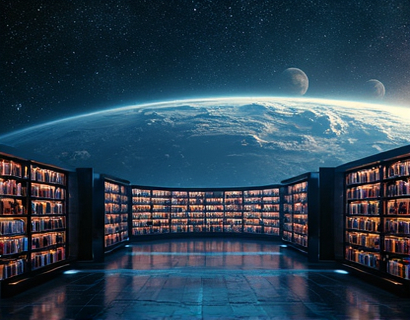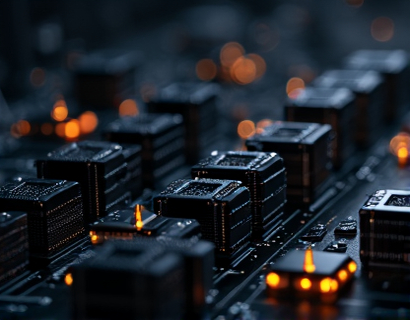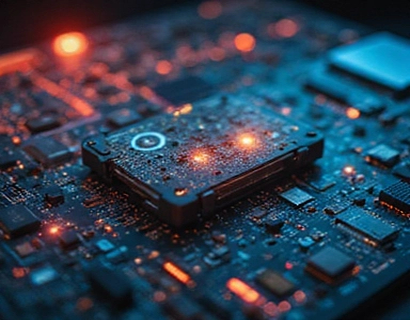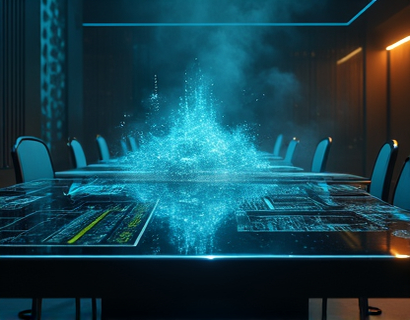Maximize Professional PDF Collaboration: Streamline Sharing with Custom Subdomain Links
In today's fast-paced business environment, effective communication and collaboration are essential for success. Professionals and businesses are constantly seeking ways to enhance their productivity while ensuring the security of their documents. One of the most effective methods to achieve this is through streamlined PDF collaboration. By utilizing custom subdomain links for sharing PDF files, organizations can significantly improve their document sharing processes. This article explores the benefits of using a secure and efficient platform for PDF collaboration, focusing on how custom subdomain links can enhance productivity and document security.
The Importance of PDF Collaboration
PDF files are widely used in professional settings due to their versatility and compatibility across different devices and operating systems. Whether it’s a contract, report, or presentation, PDFs maintain their formatting and are easy to share. However, the traditional methods of sharing PDF documents often come with challenges, such as version control issues, security concerns, and cumbersome sharing processes. This is where a dedicated platform for PDF collaboration comes into play, offering a solution that addresses these challenges head-on.
What are Custom Subdomain Links?
Custom subdomain links are unique URLs that allow users to access specific content hosted on a particular domain. For instance, when a user uploads a PDF file, they can generate a personalized link that incorporates the file name into the subdomain. This means that instead of sharing a generic link, users can share a link that is easy to remember and directly related to the content being shared. For example, a PDF file named "sample.pdf" could be shared via the link "sample.pdf.green," making it straightforward for recipients to access the document.
Benefits of Using Custom Subdomain Links for PDF Sharing
1. Enhanced Security
Security is a top priority for businesses when it comes to document sharing. Custom subdomain links provide an added layer of security by allowing users to control access to their files. By generating unique links, users can limit who can view or download their documents. Additionally, many platforms offer features such as password protection and expiration dates for links, ensuring that sensitive information remains secure.
2. Improved Accessibility
Custom subdomain links make it easier for colleagues, clients, and partners to access important documents. Instead of navigating through complex file-sharing systems or email attachments, users can simply click on a personalized link to access the PDF. This streamlined process reduces the time spent searching for files and enhances overall productivity.
3. Simplified Collaboration
Collaboration is key in any professional setting, and custom subdomain links facilitate this by allowing multiple users to access and review documents simultaneously. With a secure platform, team members can provide feedback, make edits, and share insights in real-time, leading to more efficient workflows and faster project completion.
4. Version Control
One of the common challenges in document sharing is maintaining version control. When multiple people are working on a document, it can be difficult to keep track of changes and ensure that everyone is using the most up-to-date version. Custom subdomain links help mitigate this issue by allowing users to upload new versions of a document while retaining the original link. This way, all collaborators can access the latest version without confusion.
5. User-Friendly Experience
For professionals who may not be tech-savvy, a user-friendly platform is essential. The ability to upload PDF files and generate custom subdomain links should be straightforward and intuitive. A well-designed interface allows users to focus on their work rather than navigating complex software, making the sharing process seamless and efficient.
How to Use Custom Subdomain Links for PDF Sharing
Step 1: Choose a Reliable Platform
The first step in maximizing PDF collaboration is to select a reliable platform that offers custom subdomain link functionality. Look for a service that prioritizes security, ease of use, and additional features that enhance collaboration.
Step 2: Upload Your PDF Document
Once you have chosen a platform, the next step is to upload your PDF document. Most platforms allow users to drag and drop files or select them from their device. Ensure that the document is finalized and ready for sharing before uploading.
Step 3: Generate a Custom Subdomain Link
After uploading the document, the platform will typically provide an option to generate a custom subdomain link. This link will be unique to your document and can be easily shared with others. Take advantage of any customization options available, such as adding a password or setting an expiration date for the link.
Step 4: Share the Link
With the custom subdomain link generated, you can now share it with colleagues, clients, or partners. This can be done via email, messaging apps, or any other communication channels you prefer. The simplicity of the link makes it easy for recipients to access the document without any hassle.
Step 5: Monitor Access and Feedback
Many platforms provide analytics and tracking features that allow you to monitor who has accessed your document and when. This information can be valuable for understanding engagement and gathering feedback. Encourage collaborators to leave comments or suggestions directly on the document, fostering a collaborative environment.
Best Practices for PDF Collaboration
1. Keep Documents Organized
Maintaining an organized file structure is crucial for efficient collaboration. Create folders for different projects or clients and ensure that all related documents are stored together. This makes it easier for team members to find the files they need.
2. Use Clear Naming Conventions
When uploading PDF documents, use clear and descriptive names that reflect the content of the file. This practice not only helps in identifying documents quickly but also makes it easier for others to understand what they are accessing.
3. Set Permissions Wisely
When sharing documents, consider the level of access each recipient needs. Some may only require view access, while others may need editing capabilities. Setting permissions appropriately helps maintain control over the document and prevents unauthorized changes.
4. Regularly Update Documents
To ensure that all collaborators are working with the most current information, regularly update documents as needed. When changes are made, upload the new version and share the updated custom subdomain link with your team.
5. Encourage Feedback and Communication
Fostering an open line of communication among collaborators is essential for successful PDF collaboration. Encourage team members to provide feedback and ask questions directly on the document or through a designated communication channel.
Conclusion
Maximizing professional PDF collaboration through custom subdomain links is a game-changer for businesses and professionals seeking secure and efficient document sharing solutions. By leveraging the benefits of enhanced security, improved accessibility, simplified collaboration, and version control, organizations can streamline their workflows and boost productivity. As the demand for effective collaboration continues to grow, adopting a user-friendly platform that facilitates seamless PDF sharing will be crucial for success in the modern business landscape. Embrace the power of custom subdomain links and transform the way you share and collaborate on important documents.