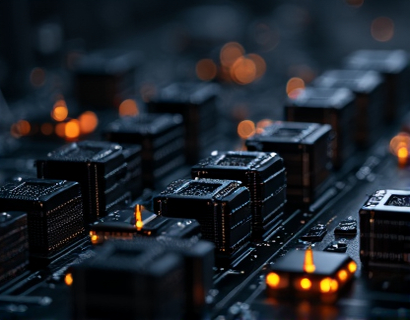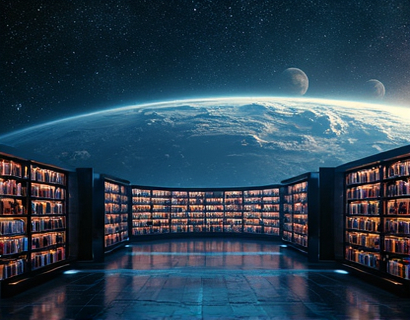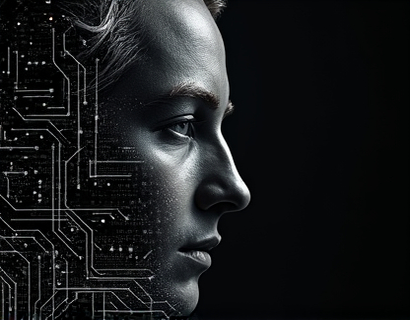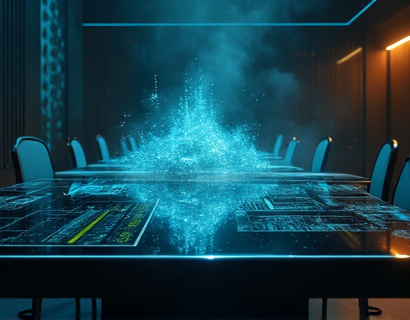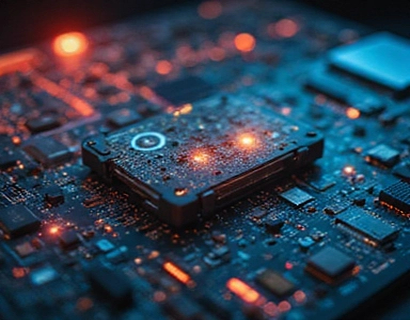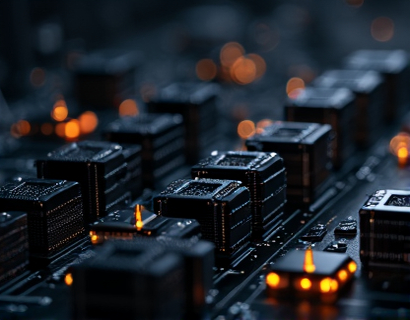Mastering Effortless PDF Collaboration: Custom Subdomain Sharing for Professional Workflow Enhancement
In the digital age, efficient and secure document sharing has become a cornerstone of professional productivity. For businesses and professionals, the ability to share PDF files seamlessly while maintaining high levels of security and collaboration is paramount. This article delves into the intricacies of custom subdomain sharing, a powerful feature that streamlines document collaboration and enhances workflow efficiency. By understanding and implementing this method, users can significantly improve their document sharing processes, ensuring both security and accessibility.
Understanding Custom Subdomain Sharing
Custom subdomain sharing involves generating unique URLs that direct to shared PDF files, using a subdomain structure. For instance, uploading a file named sample.pdf to a platform results in a shareable link like sample.pdf.customdomain.com. This approach offers several advantages over traditional sharing methods, including enhanced security, simplified access control, and improved collaboration.
Security Enhancements
One of the primary benefits of custom subdomain sharing is the increased security it provides. Traditional sharing methods often involve sending direct links or embedding files in emails, which can expose documents to unauthorized access. Custom subdomains create a layer of abstraction, making it harder for unauthorized users to guess or intercept the link. Additionally, platforms can implement additional security measures such as expiration dates, access controls, and tracking capabilities, ensuring that only intended recipients can access the shared documents.
Simplified Access Control
Managing access to shared documents can be cumbersome, especially in teams with multiple members and varying levels of access. Custom subdomain sharing simplifies this process by allowing administrators to set specific permissions for each shared link. For example, an administrator can grant view-only access to certain team members while giving edit permissions to others. This granular control ensures that sensitive information is protected and that collaboration is efficient and well-organized.
Enhanced Collaboration
Collaboration is a key aspect of modern business operations, and custom subdomain sharing facilitates this by providing a centralized and controlled environment for document sharing. When a PDF file is shared via a custom subdomain, all collaborators can access the same version of the document in real-time, reducing the risk of version control issues. This real-time collaboration feature is particularly beneficial for teams working on projects that require frequent updates and feedback.
Implementing Custom Subdomain Sharing
To leverage the benefits of custom subdomain sharing, it is essential to understand how to implement this feature effectively. Here’s a step-by-step guide to getting started:
Step 1: Choose a Reliable Platform
Select a reputable and user-friendly platform that supports custom subdomain sharing. Look for features such as easy file uploads, robust security options, and comprehensive collaboration tools. Ensure the platform has a good track record and positive user reviews to guarantee reliability and performance.
Step 2: Upload Your PDF Files
Once you have selected a platform, upload your PDF files using the file upload feature. Most platforms provide a straightforward interface for uploading files, often allowing you to select multiple files at once. After uploading, verify that the files are correctly uploaded and accessible.
Step 3: Generate Custom Subdomain Links
After uploading your PDF files, generate custom subdomain links for each file. The platform should automatically create a unique URL for each uploaded file, incorporating the subdomain structure. For example, uploading sample.pdf would generate sample.pdf.customdomain.com. Copy these links and share them with your intended recipients.
Step 4: Set Access Controls
Configure access controls for each custom subdomain link to ensure that only authorized users can view or edit the documents. Most platforms offer a range of permission settings, including view-only, edit, and download permissions. Assign these permissions based on the roles and needs of your collaborators to maintain document integrity and security.
Step 5: Monitor and Manage Collaboration
Utilize the platform’s monitoring and management tools to track document access and collaboration activities. This feature allows you to see who has accessed the document, when, and any changes made. It also helps in maintaining version control and ensuring that all team members are working with the most up-to-date version of the file.
Best Practices for Effective Custom Subdomain Sharing
To maximize the benefits of custom subdomain sharing, adhere to the following best practices:
- Use Clear and Descriptive Link Names: Instead of using generic names like document1.pdf.customdomain.com, use descriptive names such as project_report_Q4.pdf.customdomain.com. This makes it easier for recipients to understand the content of the shared file.
- Limit Link Sharing: Avoid sharing custom subdomain links widely to minimize the risk of unauthorized access. Only share links with trusted individuals and revoke them once they are no longer needed.
- Utilize Expiration Dates: Set expiration dates for shared links to ensure that they are only accessible for a specific period. This is particularly useful for sensitive documents that should not be retained indefinitely.
- Enable Tracking and Analytics: Use the platform’s tracking features to monitor link usage and collaboration activities. This data can provide insights into workflow efficiency and help identify areas for improvement.
- Regularly Review Permissions: Periodically review and update access controls to ensure that permissions are still appropriate as project needs change. This helps maintain document security and prevents unauthorized access.
Case Studies and Real-World Applications
To better understand the practical applications of custom subdomain sharing, consider the following real-world scenarios:
Scenario 1: Remote Team Collaboration
A software development team spread across different locations needs to collaborate on a project document. By using custom subdomain sharing, the team leader uploads the project plan to the platform and generates a custom link. The link is shared with all team members, who can access and contribute to the document in real-time. The platform’s access controls ensure that only team members can view and edit the file, maintaining confidentiality and integrity.
Scenario 2: Client Presentations
A marketing agency needs to share detailed project presentations with clients. Using custom subdomain sharing, the agency uploads the presentation and generates a secure link. The link is shared with the client, who can view the presentation without risking unauthorized access. The agency can also set expiration dates for the link to ensure that the presentation is only accessible during the presentation period.
Scenario 3: Internal Document Distribution
In a large organization, human resources needs to distribute employee handbooks and policies to new hires. By uploading these documents to a custom subdomain platform, HR can generate unique links for each employee. Access controls can be set to ensure that only HR and the relevant department can modify the documents, while new hires receive view-only access.
These scenarios demonstrate the versatility and effectiveness of custom subdomain sharing in various professional settings, enhancing both collaboration and document security.
Challenges and Considerations
While custom subdomain sharing offers numerous benefits, there are some challenges and considerations to keep in mind:
Scalability
As the number of shared files and collaborators grows, the platform must scale efficiently to handle increased traffic and data. Ensure the chosen platform has robust infrastructure to support large-scale operations without performance degradation.
User Adoption
Encouraging team members to adopt and use the custom subdomain sharing feature consistently is crucial. Provide training and support to help users understand the benefits and proper usage of the platform.
Integration with Existing Tools
Consider how the custom subdomain sharing feature integrates with other tools and platforms your organization uses, such as project management software or communication tools. Seamless integration can enhance overall workflow efficiency.
Conclusion
Custom subdomain sharing is a powerful tool for professionals and businesses seeking to streamline document collaboration and enhance security. By generating unique, controlled links for PDF files, users can ensure that sensitive information is protected while facilitating efficient collaboration. Implementing best practices and addressing potential challenges will further maximize the benefits of this feature. As organizations continue to embrace digital collaboration, mastering custom subdomain sharing will be an essential skill for maintaining a competitive edge in the modern workplace.