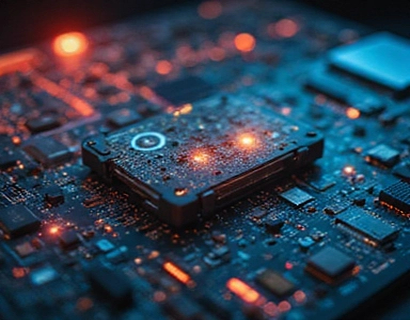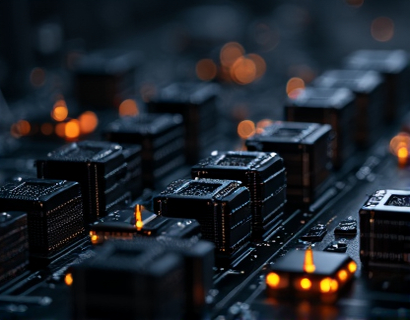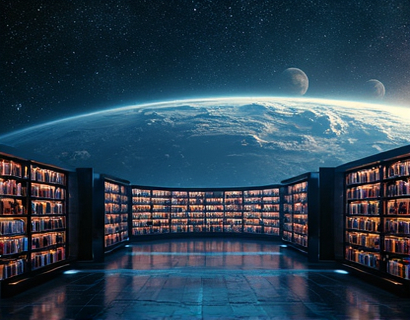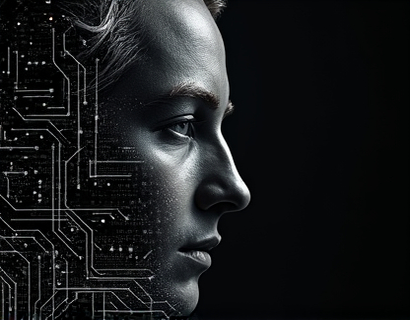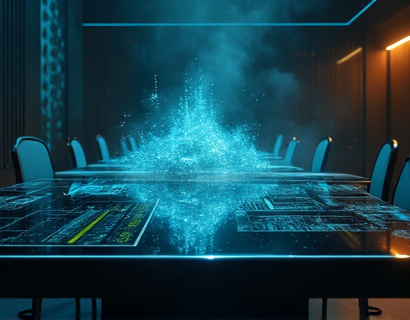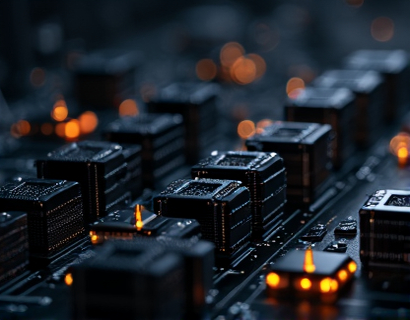Enhancing Business Collaboration through Custom Subdomain PDF Sharing Solutions
In today's fast-paced business environment, efficient and secure document sharing is crucial for maintaining productivity and fostering collaboration among professionals and businesses. One effective solution is the use of custom subdomain PDF sharing platforms, which offer a secure and streamlined way to share sensitive and important files. This article delves into the benefits and functionalities of such platforms, highlighting how they can optimize business collaboration and document security.
Understanding Custom Subdomain PDF Sharing
Custom subdomain PDF sharing involves generating unique subdomain links for PDF files uploaded to a secure server. For instance, if a user uploads a file named sample.pdf to a sharing service, the file becomes accessible via a subdomain such as sample.pdf.customshare.com. This method ensures that the file is shared through a personalized and secure link, reducing the risk of unauthorized access.
Key Benefits of Custom Subdomain PDF Sharing
The primary advantage of using custom subdomain links for PDF sharing is enhanced security. Traditional sharing methods, such as sending direct links or uploading files to public cloud services, expose documents to potential security risks. Custom subdomains provide a layer of protection by isolating shared files from public access and minimizing the chance of link misuse.
Another significant benefit is the streamlined sharing process. Users can easily upload their PDF files to the platform and generate personalized links without needing technical expertise. This user-friendly approach ensures that even those with limited IT knowledge can efficiently share documents with colleagues, clients, or partners.
Streamlining Collaboration with Custom Subdomains
Custom subdomain PDF sharing platforms are designed to enhance collaboration by providing a centralized and organized way to manage shared files. When a PDF is uploaded, it is stored securely on the server and made accessible through a unique subdomain link. This link can be shared via email, messaging apps, or other communication channels, ensuring that all relevant parties have direct access to the document.
The platform typically includes features such as link expiration, access control, and activity logs. Link expiration allows users to set a time limit for the link's validity, adding an extra layer of security. Access control features enable the administrator to manage who can view or download the shared file, ensuring that sensitive information is only accessible to authorized individuals.
Enhancing Productivity through Efficient Sharing
By simplifying the sharing process, custom subdomain PDF sharing solutions significantly boost productivity. Instead of dealing with complex file transfer methods or relying on third-party services that may have limitations, businesses can focus on their core activities with confidence. The ability to quickly and securely share documents means that projects can move forward without delays caused by sharing issues.
Moreover, these platforms often integrate with other business tools and software, such as project management tools and communication platforms. This integration further streamlines workflows, allowing teams to collaborate more effectively and maintain a seamless flow of information.
Ensuring Document Security
Security is a paramount concern when sharing sensitive business documents. Custom subdomain PDF sharing platforms address this by implementing robust security measures. Files are stored on secure servers with encryption both in transit and at rest, protecting data from unauthorized access and breaches.
Additionally, these platforms often comply with industry standards and regulations, such as GDPR and HIPAA, ensuring that businesses meet their compliance requirements. Administrators can monitor access and usage of shared files through detailed logs, providing transparency and accountability.
User Experience and Accessibility
The user experience is a critical factor in the success of any sharing solution. Custom subdomain PDF sharing platforms are designed to be intuitive and user-friendly, with a focus on ease of use. Users can upload files, generate links, and share documents with just a few clicks, without needing to navigate complex interfaces or technical settings.
Accessibility is another key aspect. These platforms ensure that shared files are accessible from any device with internet access, whether it's a desktop, laptop, tablet, or smartphone. This flexibility allows team members to access important documents anytime, anywhere, further enhancing collaboration and productivity.
Case Studies and Real-World Applications
To illustrate the practical benefits of custom subdomain PDF sharing, consider a few real-world scenarios. In a legal firm, sensitive case documents need to be shared among attorneys and support staff while maintaining confidentiality. By using a custom subdomain sharing solution, the firm can ensure that only authorized personnel access the files, reducing the risk of data breaches.
In the healthcare industry, patient records and medical reports must be shared securely among different departments and external partners. A custom subdomain platform provides the necessary security and control, ensuring that patient information is handled in compliance with strict privacy regulations.
For marketing teams, sharing campaign materials and analytics reports with clients requires a secure and efficient method. Custom subdomain links allow marketing professionals to share documents without compromising security, fostering trust and maintaining a professional image.
Comparing Custom Subdomain Solutions to Other Sharing Methods
When evaluating PDF sharing options, it's essential to compare custom subdomain solutions with other methods, such as cloud storage services and traditional email sharing.
Cloud storage services like Google Drive or Dropbox offer easy file sharing but often lack the security features and customization options provided by dedicated PDF sharing platforms. While these services are convenient for general file storage, they may not be the best choice for sharing sensitive documents.
Traditional email sharing involves sending files as attachments, which can be cumbersome and less secure. Emails can be intercepted, and links can expire or become invalid, leading to potential loss of access to important documents. Custom subdomain links provide a more reliable and secure alternative.
Best Practices for Using Custom Subdomain PDF Sharing
To maximize the benefits of custom subdomain PDF sharing, it's important to follow best practices. First, always use strong, unique passwords for account access and enable two-factor authentication for added security.
When generating links, consider setting expiration dates to control the duration of access. Regularly review and revoke links that are no longer needed. Additionally, keep the sharing platform updated to benefit from the latest security enhancements and features.
It's also beneficial to establish clear policies within the organization regarding the use of shared links and the handling of sensitive documents. Training staff on best practices ensures that everyone understands the importance of document security and collaboration efficiency.
Conclusion
Custom subdomain PDF sharing solutions offer a powerful and secure way to enhance business collaboration and document management. By providing a streamlined, user-friendly, and secure platform for sharing PDF files, these solutions help professionals and businesses improve productivity and maintain the integrity of their sensitive information.
As businesses continue to evolve and face new challenges, the need for efficient and secure document sharing will only grow. Embracing custom subdomain PDF sharing is a strategic step towards achieving these goals, ensuring that collaboration is both effective and secure.