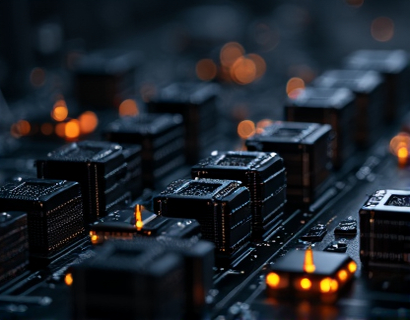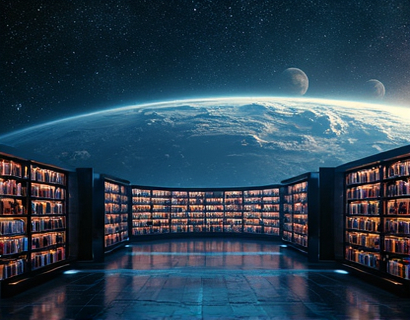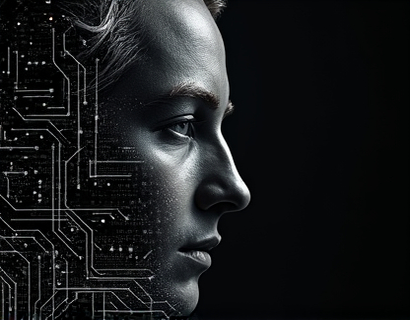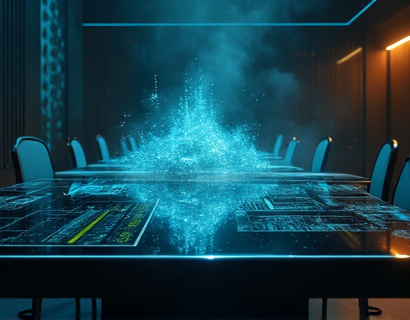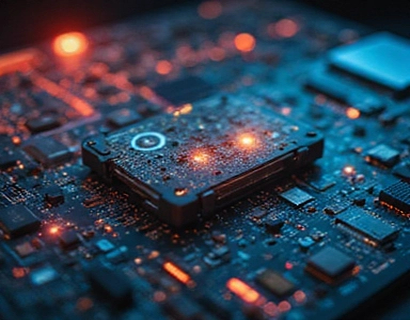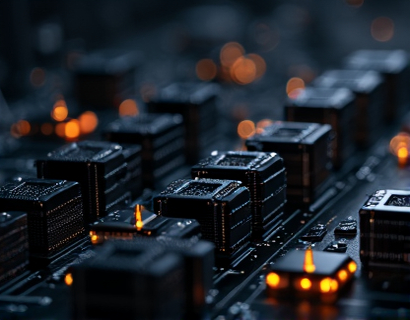Enhancing Business Collaboration through Custom Subdomain Sharing for PDF Documents
In today's fast-paced business environment, efficient document sharing is crucial for maintaining productivity and collaboration. One effective method to streamline this process is by utilizing a secure and user-friendly platform that leverages custom subdomains for sharing PDF documents. This approach not only simplifies the sharing process but also enhances document security and accessibility. By understanding how to implement and benefit from such a system, professionals and businesses can significantly boost their operational efficiency.
The core idea behind this solution is to allow users to upload their PDF files and generate personalized links through unique subdomains. For instance, if a user uploads a file named sample.pdf to the service, the system will create a link like sample.pdf.customdomain.com, where "customdomain.com" is the custom subdomain. This personalized link can then be shared with colleagues, clients, or partners, ensuring that the document is easily accessible while maintaining a high level of security.
Benefits of Custom Subdomain Sharing
One of the primary advantages of using custom subdomains for PDF sharing is the enhanced security it provides. Traditional sharing methods often involve sending links through email or other platforms, which can be intercepted or misused. Custom subdomains, however, offer a more controlled environment. The document is stored on a dedicated server, and access is granted only through the unique subdomain link. This minimizes the risk of unauthorized access and ensures that sensitive information remains protected.
Another significant benefit is the ease of use. Users do not need to navigate complex file-sharing interfaces or worry about setting up secure connections. The system generates a straightforward, memorable link that can be shared via email, messaging apps, or even printed on a business card. This simplicity makes it accessible to users of all technical backgrounds, ensuring that everyone can participate in the collaboration process without barriers.
How to Upload and Share PDF Documents
The process of uploading and sharing PDF documents through a custom subdomain system is straightforward and efficient. Here’s a step-by-step guide to get you started:
- Visit the document sharing platform and sign up for an account if necessary.
- Once logged in, navigate to the upload section of the platform.
- Select the PDF file you wish to share from your device and upload it to the server.
- After the file is uploaded, the system will automatically generate a unique subdomain link for the document. For example, your uploaded file sample.pdf would become sample.pdf.customdomain.com.
- Copy the generated link and share it with the intended recipients.
This process is not only quick but also ensures that the document remains accessible only to those who have the specific subdomain link. Recipients can access the document directly by entering the link into their web browser, eliminating the need for additional login credentials or complex authentication processes.
Streamlining Collaboration with Custom Subdomains
Custom subdomains play a pivotal role in streamlining collaboration among team members and partners. When a document is shared via a custom subdomain, it creates a direct and secure pathway for access. This direct access reduces the likelihood of miscommunication or delays caused by incorrect file paths or lost links.
Moreover, the system can be integrated with collaboration tools and platforms commonly used in businesses, such as project management software and communication apps. This integration allows for seamless workflows, where documents can be shared and accessed within the same environment used for project tracking and team communication. For instance, a project manager can share a critical PDF report with the team by generating a custom subdomain link and posting it in the project management tool, ensuring everyone has immediate access.
Enhancing Document Security
Security is a paramount concern when sharing sensitive documents. Custom subdomain sharing solutions address this by implementing robust security measures. Each document is stored on a secure server with encryption protocols in place to protect data both in transit and at rest. Additionally, the system can enforce access controls, allowing the document owner to specify who can view or download the file.
Temporary links with expiration dates can also be generated, adding an extra layer of security. This feature ensures that shared links are only valid for a limited time, reducing the risk of unauthorized access after the document is no longer needed. Furthermore, the system can log access attempts and provide notifications for any unusual activity, enabling quick responses to potential security threats.
Improving Productivity with Efficient Document Sharing
The efficiency gained from using custom subdomains for PDF sharing cannot be overstated. By eliminating the need for lengthy explanations or additional software, the sharing process becomes faster and more straightforward. This efficiency translates directly into time savings, allowing professionals to focus on more critical tasks rather than managing file sharing logistics.
Moreover, the ability to share documents instantly and securely means that projects can move forward more rapidly. Team members can access the necessary information without delays, and collaboration becomes more fluid. This is particularly beneficial in industries where time is of the essence, such as finance, legal, and healthcare.
User Experience and Accessibility
The user-friendly interface of a custom subdomain sharing platform enhances the overall user experience. The design is intuitive, with clear instructions and minimal steps required to upload and share files. This accessibility ensures that users of all technical levels can utilize the service effectively, from tech-savvy professionals to those with limited digital expertise.
Additionally, the platform can be optimized for various devices, including desktops, tablets, and smartphones. This responsiveness ensures that users can share documents on the go, further enhancing flexibility and convenience. Whether you’re in the office, at a client’s location, or working remotely, accessing and sharing documents is always just a click away.
Scalability and Integration
As businesses grow, their document sharing needs evolve. A custom subdomain sharing solution is designed to scale with your organization, handling an increasing volume of files and users without compromising performance. This scalability ensures that the platform remains a reliable tool as your business expands.
Integration with existing business systems is another key feature. The platform can be seamlessly integrated with popular document management systems, CRM tools, and other enterprise software. This integration facilitates a cohesive workflow, where documents can be shared, tracked, and managed within the same ecosystem, reducing the need for manual transfers and data duplication.
Case Studies and Real-World Applications
To better understand the practical applications of custom subdomain sharing, let’s consider a few real-world scenarios:
- Legal Firms: Lawyers often deal with sensitive client information and need to share documents securely. By using custom subdomains, legal firms can share case files, contracts, and legal memos with clients and internal teams without compromising security.
- Marketing Agencies: Marketing teams frequently collaborate on campaigns and need to share various documents, including strategy papers, design files, and client presentations. Custom subdomains ensure that these files are shared efficiently and securely, streamlining the creative process.
- Healthcare Organizations: In the healthcare sector, sharing patient records and medical reports securely is crucial. Custom subdomain sharing can provide a secure channel for healthcare professionals to access and share sensitive information, adhering to strict privacy regulations.
These examples demonstrate the versatility and reliability of custom subdomain sharing in diverse industries, highlighting its value in enhancing collaboration and document management.
Best Practices for Effective Document Sharing
To maximize the benefits of custom subdomain sharing, it’s essential to follow best practices:
- Use descriptive and clear link names to make it easy for recipients to understand the content of the shared document.
- Set appropriate permissions for each link, such as view-only or download permissions, to control access based on the recipient’s role.
- Regularly review and update shared links, especially those with temporary expiration dates, to ensure ongoing security.
- Utilize the platform’s logging and notification features to monitor access and stay informed about any potential security issues.
By adhering to these best practices, users can ensure that their document sharing processes are both efficient and secure, further enhancing collaboration and productivity.
Conclusion
Custom subdomain sharing for PDF documents offers a powerful solution for professionals and businesses looking to enhance collaboration and document management. By providing a secure, user-friendly, and efficient platform, this approach addresses key challenges in file sharing, from security concerns to operational inefficiencies. As businesses continue to prioritize collaboration and productivity, adopting such a system can provide a significant competitive advantage. Embracing this technology not only streamlines document sharing but also fosters a more connected and efficient work environment.